“Website load speed” refers to the speed at which a specific website loads the content on it for the Web surfer. There can be many factors that could slow down its loading speed including the type of hosting server, CSS, images and animations, JavaScript files, the bandwidth being used for accessing the website, and the location of the surfer. To make sure your website is running at a good speed, you can use an online tool dedicated to checking loading speeds of webpages.
Useful Posts :
- 5 Easy Steps To Speed Up Your Website
- 20+ Tips To Improve Your Blog Loading Speed
1. iWebTool Speed Test
iWeb Tools is a website that provides free tools for any user like domain lookup, index checker, page rank checker, HTML optimizer and website speed checker. To check the speed, enter your domain’s address in the text box on the page, and hit “Check.” If there is more than one domain to be checked, enter the addresses on new lines. The website will immediately give you the results of “Load Time” and “Average Speed per KB.” Check the iWebtool website speed test tool here.
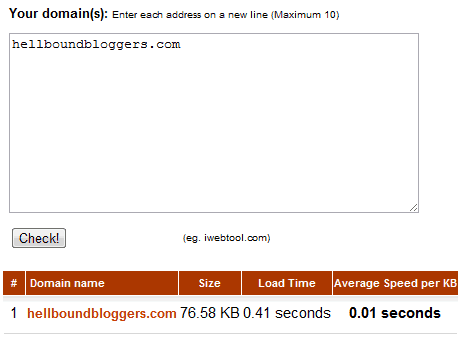
2. Web Page Test
Once you submit your domain’s URL on this website, it will show you the first view’s load time in seconds. Another table will show you the time it took to fully load the website after the first view along with the page’s size in bytes. Check the Web Page Test tool here.
3. Web Tool Hub
Web Tool Hub shows the website’s load time in seconds as well as in seconds per KB. Besides the overall speed, it also shows the estimated time of individual objects on the website like the JavaScript and images. Check the Web Tool Hub to find the website loading time here.
4. Web Slug
Web Slug, besides showing you your website’s loading speed, also lets you compare its speed with other websites. You will find two separate fields on the page where you can enter the respective domain URLs and compare them. Check the Web Slug site here.
5. Pingdom Tools
On Pingdom Tools website, enter your domain’s address in the specified field, and click “Test Now.” The website will then load an HTML page, which will include a list of objects on your website like Flash, JavaScripts, images and CSS, and will show the load time of each object visually, in the form of time bars. This is one of the best speed testing tools, which can be checked here.
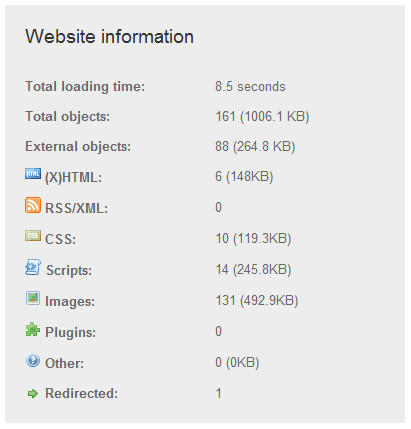
6. Submit Plus
Submit Plus is another free online application that tests website loading speeds including components like modem speed and advertisements. It takes about 60 seconds for the website to show results. Check the load time check tool here.
7. Up Trends
Up Trends website checks the speed of complete HTML pages including frames, Flash files, JavaScript, RSS feeds and CSS style sheet. Next to each object you will find its respective time bars indicating the time it takes to load them. Check the HTML pages speed testing tool from here.
Although there are several tools that help in monitoring and assessing the speed of website page loading, no two tools might show similar results and accuracy is never guaranteed. So it’s always advised to compare the results in a few different tools before coming to a conclusion about the website loading speed.










Thanks for the great list. I also recommend MaxCDN Tools ( http://tools.maxcdn.com/ ) especially if you are using Content Delivery Network.
This is the best list, compare with other lists on net. I tried every single one, most of them are accurate. Thank you very much for sharing this.
Actually this a fast life and no one have extra time to wait much for any task. In the same for net surfers the quick opening of a site appeals to them to visit again and for sites having slow loading bored to the visitors and they avoid to come again. thanks for pointing out on this important issue with useful checking tools.
Wonderful, useful and effective sharing to make better our site's loading time by verifying from these marvelous free checking tools. I like the Pingdom Tools website, friendly to use. Thanks…!
Hi Chetan! Nice and useful topic you have selected to satisfy our users. As the loading time we have controlled the users not bored and visit the site happily. Thanks for sharing useful tools.
Loading a page of website is an important factor, nice guidance here to check the loading speed and then it will easy for us to manipulate the problem in a smart way. Thanks.
Loading the page of a site is an important factor, fast loading the user satisfied and start to read. For slow loading, they run away and not come again to visit the site. Useful and effective post, really we have got a lot of benefit from the post. Thanks!
i believe can find it all if you search on Google with website loading speed checker .
Website loading speed is so important , if it load slow, then you may gain lot of bounce rate and will affect your SERP.
Take important in the loading speed, no matter how great the content is, reader just do not have patient to wait the page load more than 3 seconds.
Looks like my website loads a little slow… do you think so?
I need to try uptrends and webslug .rest all the tools i have already tried
I didn’t hear non other than yslow.
one can increase the speed of a blog by disabling extra plugins
The more speedy websites are successful these days
Very Nice and Useful Post. But, I’ve tested this and found that all of these tools displays different results. Can i know why?
Nishant, each tool has different algorithm to calculate your website’s loading speed. They are tested on different servers or browsers maybe. 🙂
Useful list.
I also like Lenvendor and Vertain speed test,
I have been using Pingdom Tools from a long time. Thanks for telling me about some of its alternatives 🙂
Thanks for the cool sites
thanks for sharing these tools Chetan..would be quite useful for all Bloggers.. 🙂
Yslow is one best option to check the speed of any website.
There are many such sites, so we can’t decide actually which one is best.
It varies from one person to another
Thanks they sound helpful.
This is a great list, I knew some of them but even the rest of them are impressive and with better options too. Thanks for the share.
Among all this plugins, I prefer pingdom tools, as it shows results in more detailed fashion.
Thankyou for sharing..
I myself use Pingdom Tools 😀
Quite useful tools! My site also has 0.01 seconds load time, is it OK?
Thats wonderful site load time Rakesh 🙂
nice article 🙂 quite useful resources for webmasters. Thanks!
Ya as a webmaster we must make our website load fast as much as possible 🙂
Awesome Loved the first one. iWebTool Speed Test – Simple and Fast. Thanks