Earlier we shared about finding Keyword Density using Google Toolbar, now we are going to see Keyword Position. Suppose you want to search your site position for keyword “iPhone 4 Jailbreak” and your site is in 30th-40th position, will you search all the pages manually? If yes, then you will waste 1-2 hrs of yours. It is very difficult to manually find your site on Google for a particular keyword. Every wonder if you could check the position of your site on Google for a particular keyword with a single click. Today I am going to tell you a method with which you can check your position on Google for a keyword in a single click of a button.
#1 – Visit SEO Centro and type in your site URL along with the keyword. Fill in the captcha and press enter.
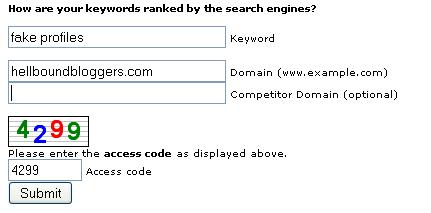
#2 – In seconds you will see your position for that particular keyword on Google, Yahoo and Bing i.e all major search engines.

In this way you can check your position for any keyword. I hope you like my little tutorial.
This article is written by Andy. He blogs at iPhone 4 Jailbreak.










This is a very good free tool for checking keyword position for any particular keyword. Thank for sharing this with us.
checked this tool out but is not very acurate, some results are there but the tool is showing not ranked..?
Thank you for this tool. Very useful and handy. Thanks for sharing.
Thanks You Very Much For Sharing This Tool.
Keep Sharing Tools That (y)
It is good post for me 🙂 thanks for sharing.
Nice tool specially for seo beginners. There are many tools but I think seoserp’s 1000 position checker is also a great tool, this tool works amazingly for me.
I wanted to thank you for this special read. I’ll try seocentro!!
Thanks for providing this great resource but here’s the thing: I know for a fact that i am on page 2 (SERP’s) for my main keyword yet when i use this tool it tells me i’m nowhere – all the results come back as 0 and/or n/a ??
any suggestions or am i missing something?
I was searching for this sort of thing since many many months… Thanks for sharing
Great tool..i just try it..its show good. Its easy to find any keyword position.
Really Helpful tool…thanks Andy for sharing it.
Looks cool, i tried it was very accurate.
Thanks for this 🙂
Cool tools!
Bookmarked the post for tracking my current performance on Search Engines
Good SERP checker tool.
Thanks for share
Excellent Tool Andy.
I know this tool earlier but during later stage I forgot.
I’m trying all over net (google search) for the past 2 days to find this site but might be due to the keywords used by me were not matching to fetch this site in my search listings.
Excellent timing for this article atleast in my case because I got for what I’m searching for.
Thanks Andy.
This is a great tool for knowing rank. Never heard b4 abt this kind of tools. Thnk u
Thanks for sharing this useful tool
I think this is a very nice tool for SEO Beginners and useful for SEO Experts
You can use seoserp’s 1000 position checker ,its a good tool too
SEOcentro is a nice tool to find the position of the website or page for specific keywords, I hope that they offer bulk checks soon so that one can check multiple keywords and pages at the same time.
that’s a great tool to check the position, thx for sharing…
If you have a micro niche site and want to get top rank for a particular keyword, this tool will be very useful to check daily rankings for a particular keyword.
It is one of the favorites tool of SEO masters.
But what does it basically tells? At what position will our site be in Google Search Result for particular keyword?
You can find at which position your desired keyword is. Do check the screenshots.
Hmm.. I cant understand what does Rank really means here?
Heard of SERP mate? Search Engine Results Page, we are talking about the ranking of pages in SERP. 🙂
this tool really worked.
but some sites are not shown above, but in real they are above our site.
Maybe some bug in tool. Do tell the developer via contact form on the sit 🙂