 You might have seen some blogs offering free ebooks or other stuff in their blog but in order to get the download link you’ve to subscribe to their blog first and when you finish the subscription process you get an email having the download link.
You might have seen some blogs offering free ebooks or other stuff in their blog but in order to get the download link you’ve to subscribe to their blog first and when you finish the subscription process you get an email having the download link.
Most of the blogs uses Aweber for this but in my today’s article I am going to tell you how you can customize the Feedburner confirmation email body and place any link you want.
Customize Feedburner Confirmation Email Body :
- Open Feedburner, and choose the feed title that you want to customize.
- Now at the top, click on Publicize.
- In the left hand side, under Email Subscription click on Communication Preferences.
- There you will see different options that you can change and one of them is Confirmation Email Body. You can change the email body from there by typing anything you want. You can also give any link you want by giving the anchor tag
< a href=”your-link”>Your Text</a>
- At last, at the bottom click on Save and you’re done. For more help, here is the screenshot below
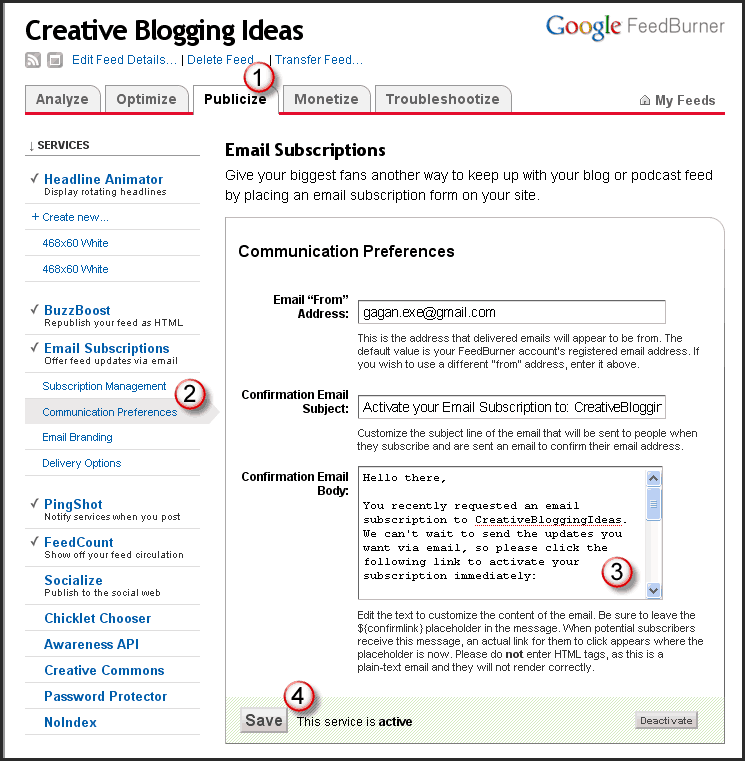
This article is written by Gaganpreet Singh. If you wish to write for HBB, kindly check this.










nice post! but it would be a wonder if a free service like feedburner will allow to send link to download after clicking on confirmation email. if any body finds a way, please let us know!
I had never went so inside in feedburner. I will try to modify the email body.. Thanks for sharing.
I use a different newsletter program and did not like it. I will definitely give Aweber a try. But is it only for feeds subscription only or also for newsletters?
Hey Gagan, Awesome post dude.
Thanks for sharing this great post.
What are the technical requirements to use the service?
Nice post..I’m using Feedblitz, which is similar to this..but never customized Feedburner like this..Thanks for sharing.. 🙂
Feedburner is a quality product with lots of features, but it doesn’t handle a high load very well
Nice way to make it simple changes and customize your Feed display..
Time saving tips!
short n precise content dude really 🙂 🙂 🙂
Very handy indeed, thanks man
thanks buddy simple and short lol!!!!!
This can help to use extra links on verification emails. Good share friend.
very good post , thanks for sharing, i have never done customization but now i will try
This is a good feature of Feedburner that I haven’t tried. Thank for the tips.
Very interesting hack except for the problem that your subscribers will be getting the download link to your free offers etc before they even confirm subscription to your feed 🙁
This can help to use extra links on verification emails. Good share friend.
Well, I need to do a little more customizing for my feed email version and even subscription box as well. These are the things that you never do anything about after one or two years into blogging..
Thanks, I did not know that we can do also do such type of subscription through feedburner also.
I know this from quit long, but not yet used to change or customized.
Very handy indeed, thanks man. 🙂
I’m glad you liked my post ..
thanks buddy simple and short lol!!!!!!