Twitter launched a new Follow button recently. Adding this button is quick and easy. It will be a new way to discover and instantly follow Twitter accounts directly from the websites you visit everyday.
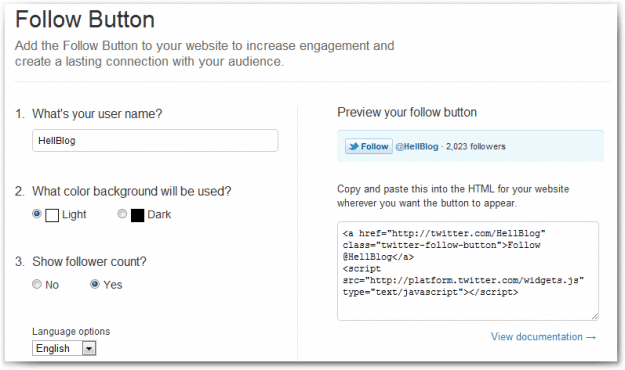
To add this button your blog, go to Twitter Follow Button resource. Enter your username and other details, then copy the code! You can paste it wherever you like, even in blog posts.
You can see the demo of this ‘Follow’ button below here.
| Follow @HellBoundBlog |
Follow @SPradeepKr |
Earlier Facebook launched ‘Send’ button to increase their social presence, which clearly indicates social bookmarking is must for blog promotion.
Thumbnail Credit : Twitter










well this will be quite easy for followers to follow directly through website.
Twitter's follow button is koool…there is a decreased bounce rate on my blog! 🙂
This is one of the easy directions to follow twitter account directly from your web site. Thank you so much for given up here 🙂
Great !! No popup and we longer have to get into someone's profile to follow 😀
The new follow button is much more visible and user friendly. I have suggested a switch to the new button to all my clients.
I think Twitter has released it, after seeing Facebook Send Button.
much easier to follow others in Twitter now. Could be a useful widget for blogger to obtain more followers.
Now it's easy to follow anyone on twitter.