You find a cool image on the web, and you use it on your blog? No offence? Nope, you are sued! Not only images but also content. They are copyrighted and should not be used without the author’s or owner’s permission. Here comes Creative Commons to the rescue. They are similar to the GPL and GNU Public License for Open Source software. Now I’ll show you how to find Creative Commons Content and Images using Google.
Finding Creative Common Content Using Google Web Search
When you search for a topic, the search URL will look like this.
http://www.google.com/search?q=wordpress
Now you just simply add this part to the end of it:
&as_rights=(cc_publicdomain|cc_attribute|cc_sharealike|cc_noncommercial|cc_nonderived)
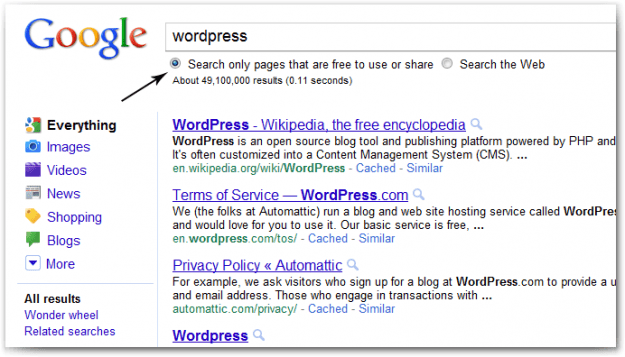
So when you copied it to the end, your URL should now look like this:
http://www.google.com/search?q=wordpress&as_rights=(cc_publicdomain|cc_attribute|cc_sharealike|cc_noncommercial|cc_nonderived)
By default it will show only the pages that are free to use or share.
Finding Creative Common Images Using Google Image Search
For finding CC images the procedure is quite similar. Google Image Search has four options with different Creative Commons license. You can also create customized searches for other combination of licenses.
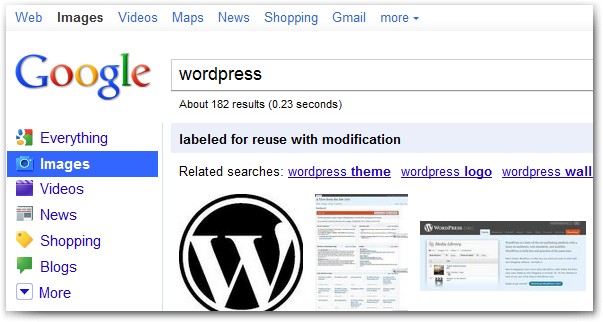
-
Public domain images
The person or persons who have associated work with this document (the “Dedicator” or “Certifier”) hereby either (a) certifies that, to the best of his knowledge, the work of authorship identified is in the public domain of the country from which the work is published, or (b) hereby dedicates whatever copyright the dedicators holds in the work of authorship identified below (the “Work”) to the public domain.
http://images.google.com/images?q=wordpress&as_rights=cc_publicdomain
-
Creative Commons Attribution
You must attribute the work in the manner specified by the author or licensor (but not in any way that suggests that they endorse you or your use of the work).
http://images.google.com/images?q=wordpress&as_rights=cc_attribute
-
Creative Commons Attribution Share-Alike
You must attribute the work in the manner specified by the author or licensor (but not in any way that suggests that they endorse you or your use of the work). If you alter, transform, or build upon this work, you may distribute the resulting work only under the same or similar license to this one.
http://images.google.com/images?q=wordpress&as_rights=cc_sharealike
Creative Commons also has a search option for finding CC content.
You can also use Google for checking flight schedules and with Google, the possibilities for other search queries are limitless.










Great post. If we go for content based results, we go for Google. Im just so comfortable using Google. I dont know why. Maybe because of its quality content.
Nice Post Pradeep.
I use the image search with the business reuse allowed options set for finding images that I can post on my site. It usually pulls stuff up from Flickr and only once did someone get upset that I reused their image. The image linked back to their Flickr page but they wanted a link back to their blog which isn't required according to the photo sharing service.
Hi Pradeep,
the free cheese is Ok, but only one thing is missing. In terms of SEO it is not good to have dublicated content or images on your website.
Regards. Arthur
Duplicate content is different from Creative Commons content mate. 🙂
– "Duplicate content is different from Creative Commons content"
Yes, but what kind of value it has in terms of uniqueness?
Regards. Arthur
Google and other search engines have some respect for CC content mate, that’s why. You are not copying them, you are just sharing them. 🙂
Nice feature. Would serve as a good alternative to Flickr's advanced image search.
Excellent tips, still so few public domain images/drawings available overall. I did read somewhere that all images uploaded to Photobucket become instantly usable anywhere without attributing them. Sometimes I use Flickr images with credit links, but often I am looking for public domain drawings or paintings not photography and it's is much harder to find artwork than stock photography that is public domain or link attribute only. It takes time to contact the owner/author and ask permission but I do it often for works on DeviantArt that I may want to showcase on my sites.
This will definitely come in handy for sure. Finding images that aren't copyrighted can be difficult, and I have wondered if there was an easy way of finding free images in Google that I can use.
Thanks for the tip.
Nice one, good work mate
Great article. I will be using this for sure.
Pradeep, Thank you so much for your post how to use google to find creative commons content.
Great information you are sharing. Keep it up it.
No words to describe about it. Because it would be more helpful to all the people 🙂 Thank you Pradeep 🙂
it is very beneficial for searching images to use with our own articles.
Wow.. Didn’t knew about this search query. Thanks for sharing!!!
Thatz really a cool idea to find free use contents with Google Search….
I think, many people knows the trick to find creative common license contents in flickr but not in Google Search. Thanks for the Information. 😀
Really nice finding… how u do that?
Nice work!! Keep it up.
Never thought that we could be sued for using copy right protected images ! I have to be careful from now on 🙂
Thanks,,,,,,,,,
very creative post and innovative too
can u tell how u got this
nice post! now i know how to use open source images! thanx for this! 🙂
Nice find dude.
This is really helpful for me now 😛
Nice found.
Nice tips Pradeep will be really Helpful..for images sometimes we need public domain images as they can be re-used..
Awesome post man 😉