The marketing of services and products has been significantly impacted by the connective, conversational and content sharing nature of social media. The way we share, distribute and manage content has improved, saving money, energy and time. This article explains how you can grow your social media campaign by having your blog as the centre of social media marketing. You need to see your blog as the core of your social media efforts with the other components of social media marketing (such as Facebook, LinkedIn and Twitter) gathered around it.
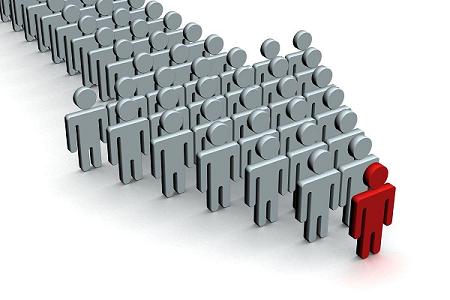
1. Good Blog Theme
First, select a clear theme for your blog. Visitors to the blog should know immediately what your blog is about. Communicate the theme clearly in your blog’s header, in the title or in the ‘about us’ section of the blog. This helps visitors to know what to anticipate in your blog. In addition, a clear theme helps your blog writers focus in what they write about.
The theme of your blog can be repeated across in social media outlets such as Facegroup groups and pages and in your Twitter bio.
2. Link to Re-Tweet Tools, Social Bookmarking Widgets and RSS
RSS (Really Simple Syndication) is a technology which allows readers to receive your content in real time, either to their email address or to their web reader. Readers can subscribe to RSS via email or via reader, giving them options based their preference.
When a visitor signs up, they automatically receive every new post added. This helps increase visibility and readability. When you have a re-tweet icon in your posts, readers are encouraged to click on the ‘re-tweet’ button, which will send the post to their followers.
3. Linking Social Media Outlets
Make sure your social media widgets are very visible on the blog and link to them. These icons allow your visitors to choose how to engage with you and help enhance your social media connections.
4. Syncing Blog To Social Media Outlets
Your blog will remain as the core of your social media efforts when you sync it with social media outlets. Each time a new blog post is published, it can feed automatically into Facebook, LinkedIn or Twitter. Twitterfeed is a free and easy way of syncing blog posts to your Facebook page and Twitter account. Networked blogs is a Facebook application which allows you to feed the blog into a Facebook page or group. LinkedIn also offers a blog feed option. It is important to share your social media links in your email signature.
5. Linking Other Social Media Within Your Content
When content is shared, your readers are able to know you, trust you and like you. Have links in your posts which link to other social media outlets such as Facebook, YouTube or Twitter. Embedding or linking any photos or videos from other social media outlets can improve user experience. The more you ‘show’ with images, the better. Your social marketing efforts will succeed if your blog works as the core of social media.
This article is written by Charles Mburugu. In the past few weeks he has been writing for various blogs about the topics he loved.










Social media has became a vital way to attract the visitors. Great one! Liked the article shared.
Today, social media is one of the accurate ways to get more readers into our blogs. Thank you so much for sharing your blog post on here 🙂
As thought everone know how powerful the social media is, we still neglect and i think this post will bring a boom again in social media. i have installed a plugin which shares all the posts which i post. sharing is really sexy. 😀
theme is all that matters in my opinion!
I'd like to add to this list: have something worth talking about and that people are interested in!
Nice tips, Charles.. In today's world Social media is the place to success…
You have written some great tips in this post. The one thing that I notice with many blogs is the lack of social media buttons. I always hate it when I read a good post and I have trouble finding those buttons so I can share the post on twitter, facebook, or another social network.
As a blogger, if you want people to share your content, you should include the buttons at the beginning and end of a post, which should make it easy for people to share your good work.
great tips …thanks for sharing