If you do not have a good photo editing tool in your PC or you are unable to buy a paid software such as Photoshop then you can fulfill your basic image editing requirements with online image editing tools. The major advantage of online image editing software is that you can access these apps anywhere.
1. Fotor
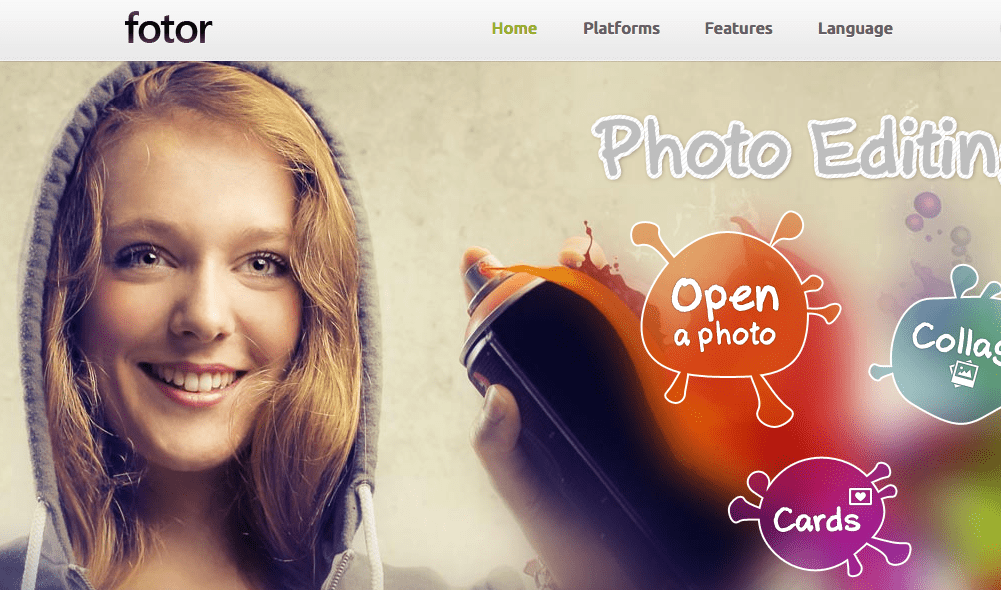
Fotor was launched in May of 2012 and has from the very beginning brought powerful, easy to use photo editing tools into the hands of anyone and everyone with an internet connection. Utilizing cloud computing to provide a suite of image processing tools ranging from basic cropping to HDR (High Dynamic Range) processing, Fotor has made professional-level photo editing accessible to everyday users through a clean, intuitive interface and workflow. If you are into Adobe then you can check out Adobe Express Chrome Extension as well.
2. Prntscr
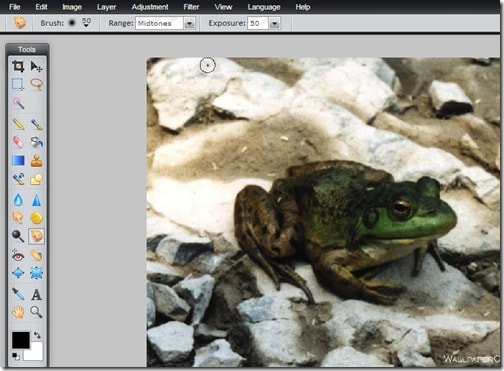
prntscr.com is a fantastic website having a powerful image editing tool. The interface of this tool matches with Photoshop a lot. it is a very light weight online image editor and loads very quickly. It includes basic as well as advanced image editing tools such as polygon lasso with feather, smudge, blur, magic wand and gradient etc. This tool also supports layers.
3. Aviary
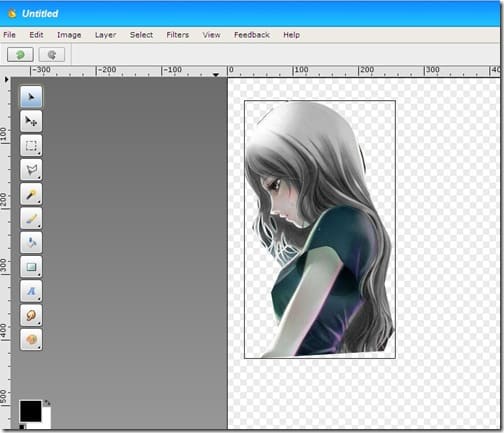
It is another pretty useful online tool with many advanced editing features such as polygon lasso with feather, magic wand, paint brush, smudge, blur, sharpen etc. You can also apply a lot of filter effects available such as jitter, dither and metal glow. This tools also supports multiple layers.
4. Picnick
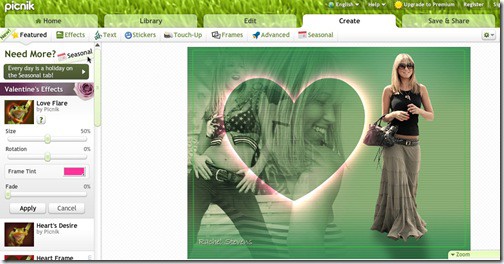
Picknic is a special image optimizer as well as decorator tool. This tool has a nice user interface and quite different from others. Though this tool lacks some basic tools such as selection tools but if we talk about image decoration and image optimization it is really a very nice online tool. You can adjust colors,auto fix,crop,rotate the image. With its smart photo decoration section you can frame photo,type in different font styles,add symbols and can add some special occasional stamps.
5. Online-image-editor
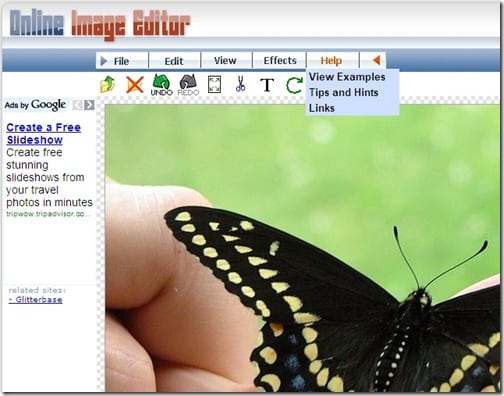
It is a basic online image editor with some cool features such as image animated masks, image borders, image format changer and overlay image. You can resize and crop your images. You can also add frame and overlay to your images. If your image is a GIF animation you can also add transparency.
6. Phixr

It is a lovely online photo editor with some great features. It has all necessary tools to enhance and decorate a photograph such as color balance, color mixer, red eye removal, photo mixing, speech bubbles etc. I like its round corner tool and you can create round corners for any image easily with desired radius. Besides its loveliest feature is ready-made greeting cards and you can embed your photo in any available greeting card.
Now please let us know what do you think about these online photo editor tools. Do you like this type of online applications?
This article is written by Sharik. He is a professional blogger who blogs at Medicscientist. If you wish to write for HBB, kindly check this.










I am a photo editor, I work only in Photoshop.
But…
This is a very good tool when working in ubuntu (fucking gimp!). I used phixr.com.
p.s. First two link of post is broken. It only at me?
I think those sites are having some issues mate, I'll check them. Thanks for reporting. 🙂
yep)
Hi! I love already these useful and pretty tools. Really effective and handy to use. Thanks for reminding.
Designing is an art of beauty of websites and the designer is always in the search of new, unique and pretty designs and the tools to edit and predict them in a smart way. So these are very useful and effective for the designers. Thanks!
All are awesome, useful and handy to use. Thanks Pradeep to share day by day all the new needs of bloggers and developers.
Hey …… all are awesome and pretty cool apps, but my hand is set on picnik.com while designing. thanks for nice sharing!
These are some nice tools. I use an offline image program when I need to do long detailed work, but when I just need something quick and easy I use an online image tool. These I will have to check out for sure.
I love picknik… it has lots of great options which others don't have… eventhough most of them are paid, it is worth to spend money…
You should change the credit from prntscr.com to pixlr.com
The former iframes the latter and so it really isn't their tool. Not sure what their relationship is either (does pixlr know they are using it?)
I get "404 Not Found" error for pixlr.com buddy!
You're not doing it right. pixlr.com works for me.
There is a website where you can simply convert your photo to sketch or painting or drawing or B&W with different colors with maintaining actual size..
And that is totally free……
http://www.snapstouch.com/
Actually, its one of the wonderful collection. Thanks a lot for given your ideas on here, Sharik.
Buddy U missed the most important one
pixlr pixlr
Its tool bar is almost similar to photoshop
Nice list dude ! Very useful in free choice.
Hi sharik, it looks good. And, i hope that it would be work fine and i have to start with this. And, i would like say thank you for given a superb info on here.
that’s cool listing and nice searched you’ve done..!! its really good 😀
WOW now we don’t need to install any photo editing app when we are on the go. Web based php apps are here to help anyone.
Hi Sharik
pixlr.com is also an awesome photo editing tool. Nice post.
Good list,
If I may add my favorite free photo-editing software:
http://www.photoscape.org
I only wish I could find a free software to precisely cut the contours of images. Not just squares and circles.
Cheers,
andi
Sounds good.
But it is not an online tool.
I know it’s limited, and very basic… but I really like Skitch. Just thought I’d add it to the list.
Thanks for sharing… this article is a great resource! I’ll definitely be checking some of these sites.
I like your appreciation.
Thanks for sharing these useful photo editing tools
Wow these Online Photo Editing Tools look very attractive
That is picnik.com and it is misspelled as Picknik.com
Nice List though ! 🙂
Fixed it dude. Thanks. 🙂
I LIKE your theme.. May I know what theme you use.
Using Freshlife theme mate.
I will prefer to use Prntscr.com, as working on Prntscr is some what similar to adobe photoshop and it is very handy to use.
I have also done a review of Citrify, which is a pretty neat free online photo editing tool. I guess everyone has their favorites 🙂
I also recommend http://splashup.com/ its also a great photo editor online for Free Editing..
Picknic sounds cool and worth to try on. I’ve used Photoshop but it’s outdated now.
No Marlene> Photoshop is not outdated and it is the best Photo Editing software in my opinion.
Actually the mentioned online tools are free but Photoshop is paid so you can say these tools are very useful for anyone.
You may missed out my favorite http://pixlr.com/
You will find Prntscr and Pixlr same tools.
Have never heard of both ! Thanks sharik for writing this article ! #very useful
Nice list of free editing apps… I really liked Prntscr… these apps come handy when you do not have your personal system with you and are pretty fast loading apps which can be accessed from anywhere…
Ya these apps are really helpful when we are in remote place 🙂