I have been a fan of Google Maps, that made me create a small web app for finding the postal address of any location. Using Google Maps, you can find the exact location or get the postal address of any part in the World, and it is free yes. But they don’t provide an option to edit or customize them. If you want to make it more entertaining and detailed, you can add your own details and drawings to the maps. Scribble Maps allows you to do that for free.
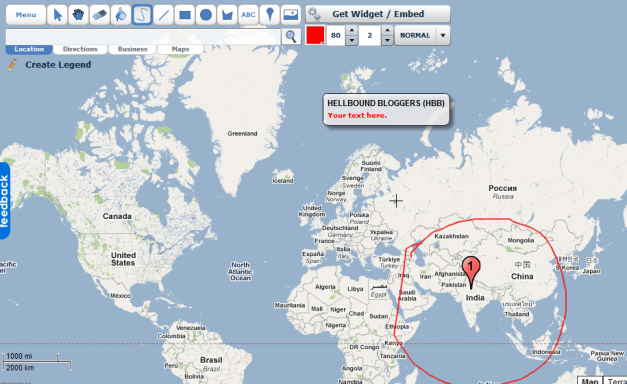
They allow you to create custom Google Maps without an account. You can also export them to Google Earth. You can check the above picture, kinda messy, but you can apply your creativity here. Planning for a vacation or plotting for a hiking trail, this is your tool!
You can also try a similar tool called QuickMaps for customizing Google Maps.










Ow lets try then..:)
Wow! its very amazing tip,i'll definitely use it.
Okay Praveen I will try those. Actually I never heard of scribblemaps.com or quikmaps.com. Thanks for informing us.
Best part is, you dont need to create a account 😀 wow ! 😀
Thanks! This is of great use to me 🙂