Each of us is quite fond of Social Media platforms such as Facebook. It is a well known fact that Facebook has a lot in store to offer its users. Not only popular, but also it is addictive. However, all said and done, there are these Facebook applications that some of us desire to get rid of forever. I am sure most of you must be already nodding in agreement. The focus of our today’s discussion is going to be on some quick approaches that you as a Facebook user can adopt in order to keep yourself away from Facebook applications that happen to annoy you and that also forever. We can block unwanted notifications on Facebook, but what we are going to do now is different.
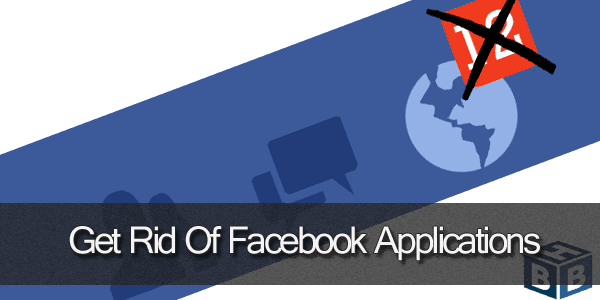
If you are a person who happens to operate Facebook for the sake of connecting with family members, friends as well as peers, then in that case Facebook apps are definitely of no use to you. Moreover, for a person with such an opinion Facebook apps can do no good. Hence, the best way out of this not so delightful situation is to absolutely get out of the Facebook application platform. If you go ahead and adopt this measure, then in that case your profile will be completely inaccessible to any apps at large. Moreover, no one will be in a position to send you invites for apps or even post any kind of apps on your wall. Now-a-days even Bloggers can’t relax on Facebook.
Get rid of Facebook Applications
The good news here is that you can put the above mentioned measures into practice with absolute ease. Moreover, the process of getting rid of Facebook apps forever using the aforesaid approach is known to be absolutely simple and effortless. Apart from this, it is vital for you to note that you will be able to apply the aforementioned method of blocking Facebook apps without even having to put in much of your time.
Steps to follow
Let me quickly throw some light on the steps that need to be followed by you in order to get rid of the Facebook apps forever.
- First and foremost, you need to log in to your Facebook Account.
- Once this is done, you need to visit the Privacy Settings section, which tends to lie on the top right hand side corner under the Account option.
- Once you are through with this, you need to visit the Ads, Apps and Websites section. Under this particular option you will be required to click on Edit settings.
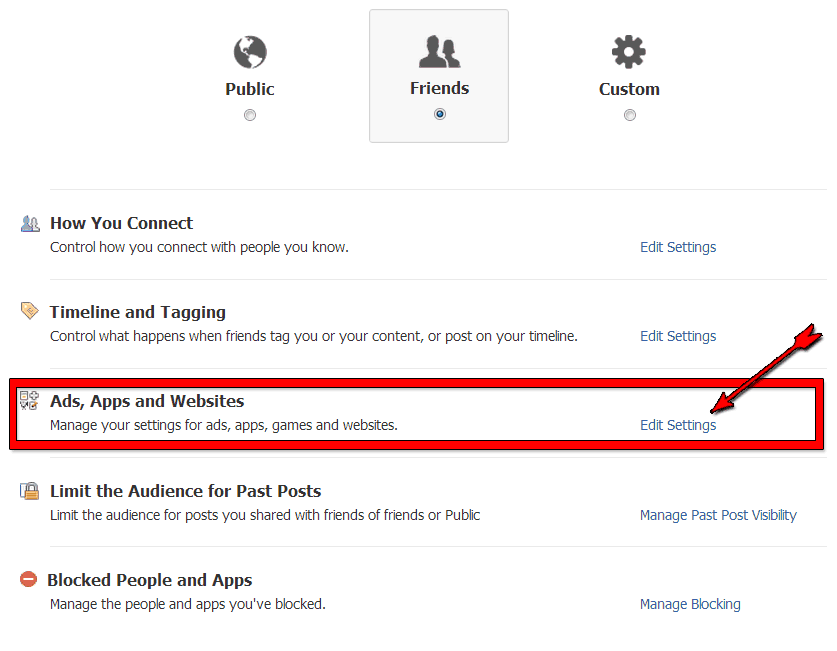
- Last, but not the least you will be required to turn off the platform applications by going ahead with a sole click.
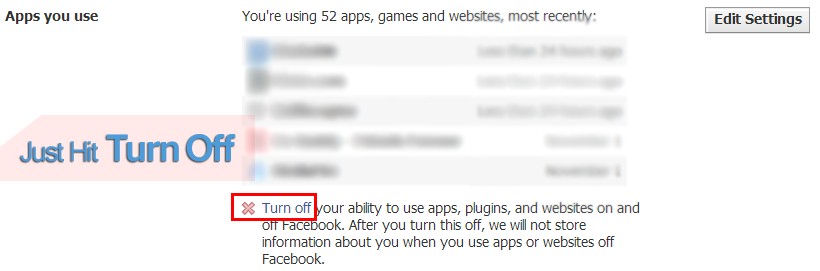
We wouldn’t be wrong if we were to claim that this is one of the most easiest solutions to tackle the problem of unnecessary, irritating Facebook apps and games at large.
My Final Words
All said and done, if you happen to come under that particular category of individuals who have been looking out for ways that can help them to get rid of the Facebook applications forever, then in that case the above mentioned tips are sure to assist you in many many ways at large. Ready to bid a full and final goodbye to Facebook apps and games? Go ahead and put into practice the aforesaid uncomplicated approach.










It is really easy and nice way to get rid of unnecessary notifications which always get attentions but you don’t want to check because there are lots of notifications, especially when you have lots of friends. It is really nice and informative post to to save time from these rubbish things.
I’ve been using this feature of turning off the Facebook apps for quite some time. It is useful for peace of mind on Facebook, though of course one will miss some of the additional features.
That is a wonderful solution for the problem. I just hope it works. Almost all of us here are tired of the tons of application notifications we recieve on facebook. Earlier, I tried ignoring it by not checking the notifications but cannot continue with it because of other work and socialising that I do on facebook. Now I am going to try your solution.
This is the bestest thing that someone has told me about Facebook… these FB app notifications are soo very annoying!
Hi,
Its really interesting to know about Facebook Applications. Actually I was using to much Facebook Applications & these all Applications were useless. I remove all that useless application. It very helpful article for Facebook application.
awesome dude……i need it, irritate with facebook apps notifications
Patent right is essential for any kind of business, it helps to claim your right over your product and services.
I get this error 🙁
“There was an error while disabling applications and websites. Please try again.”
Me too!!!!!!!!!!
Error while disabling applications
There was an error while disabling applications and websites. Please try again.
I have already tried and followed all the steps you have mentioned here. However, when I tried clicking the turn off button, it did not work. It simply left the page as it is and did not complete the action. I feel cheated now. Facebook is unnecessarily harrassing its users.
thanks a lot for suggesting this options, some we get bored due to notifications in fb about different applications, Hope it will be thankful for many peoples, Waiting for your next post 🙂
Thanks Ayan! Sure, I will come with another post ASAP
Nice to see you here Amar. It’d be great avoiding useless apps from our accounts and it blocks unwanted notifications too.
I’m very glad to see you here Amar 😀 Your post is very clear and helpful to so many geeks. It helps a lot to get rid of irritating FB notifications.
Welcome Sai
Cool guide. Now I can block all those unwanted notifications that keep disturbing me. 🙂
This is Good news for our privacy.
Thanks a lot for this wonderful solution. I am surely going to do this once I am done commenting on your post. The application and game requests have been a big problem to me. This is irritating specially when you are using facebook for important reasons and not just time pass.
Good tips. Perhaps I should turn off this feature in Facebook, so that I can focus more on my jobs. 🙂
Awesome information thanks for sharing this valuable Information. Very useful and helpful topic 🙂