Big fan of Google+? Unfortunately they don’t provide a widget for your blog, but we got our eye on a site which provides fortunately. 😀 Though we can generate Google+ profile buttons, this one is quite difficult.
WidgPlus, a third party application for Google+ allows you to create a widget for your Google+ account and you can use the embed code on your blogs or websites. The widget allows you to show your latest Google Plus posts on your blog or site. Therefore its a great opportunity to get in touch with your visitors!
Go to WidgPlus and enter your Google+ ID. It is nothing but the group of numbers present in your profile URL.
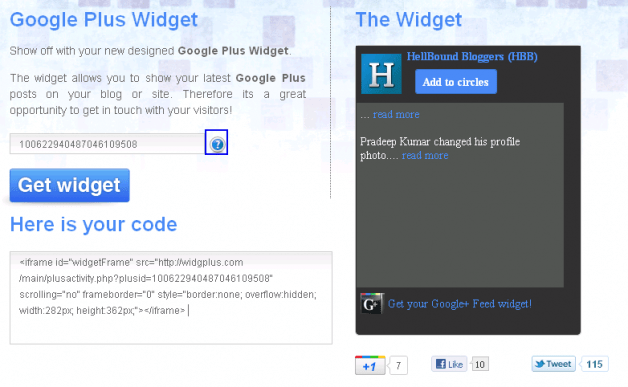
Our Google+ profile URL : https://plus.google.com/100622940487046109508/posts
Here this is the ID : 100622940487046109508
Copy and paste yours there and get your widget. You can see the demo of our widget below :










Hey thanks for the Great information. this will really help.
I used this widget but its not showing any post from my google plus stream. Instead it is showing no post available.
Waiting on this.
Well Google + is still in its Beta Testing phase so most probably it will launch better widgets in the future when it is in its final version
It looks something like the Twitter widget. But i'm gonna pause on creating the widget first as my contacts are not so much there yet. So far, Google+ is just for gaming to me.
Although Google plus is all over but i dnt like it much yet. Anyways nice tut for those who love it.
Interesting. just what I needed! Better to start off early 🙂
Its looks good. Looking forward 🙂 Google plus widget for your blog on here 🙂
Thank You.
I was looking for it for a while!
Looks easy. But is it possible customize the color schemes and fonts according to the blog theme?
Seems quite simple to get your Google plus widget after reading your post. 🙂
Cool man, I was really wondering how people were doing that. Thanks for this post, will add widget to my blog now 🙂
That's useful…
google+ is not yet very popular…still can be used to promote and popularise your website/weblog.