I was asked by my friend Tracy, “How to watch Movies and TV Series with Subtitles?” This is a common query on our MoviesDrop community as well.
I explained her briefly about the procedure and she recommended me to blog about it, so that it will be useful to her friends. In this article, I’m going to mention the simple steps for watching movies or TV Series with subtitles.
Update: MyDownloadTube is a cool website to check out some of the best movies out there, they have all the necessary collections here, so you don’t have to waste time visiting any other website.
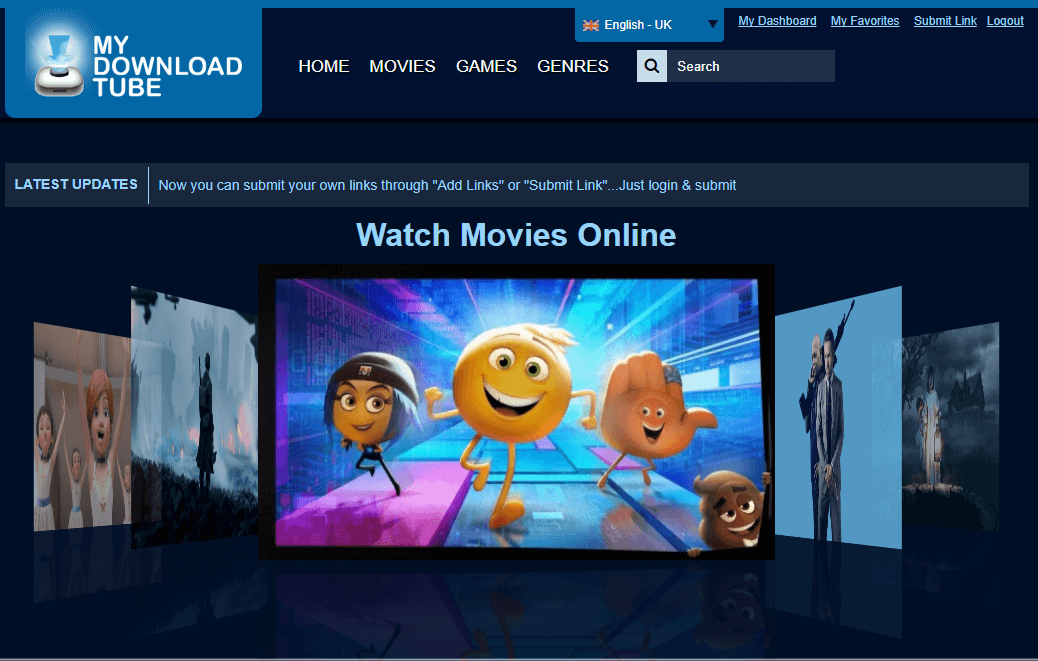
How To Watch Movies and TV Series With Subtitles?
#1 – First of all, you need a goddamn good media player. I highly recommend VLC Media Player.
#2 – Now you need to download the subtitles for the respective movie or TV Series. Here I recommend Subscene, where you can get all the latest and good subtitles in different languages.
#3 – You are almost done. Now go to the folder where the respective movie is.
If you have movie.avi then your subtitles must be located in same directory and renamed to movie.srt.
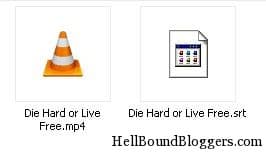
For example, if you have the movie Titanic (Titanic.avi) in a folder, then the subtitles must be located in the same folder and should have the name Titanic.srt.
If you want to watch a movie with two subtitles, say english and dutch, Then you need to rename subtitle files like movie.en.srt or movie.nl.srt
For Windows Media Player Users :
You can download a third-party freeware software called VobSub for better performance. Rest of the procedure same.
Facing Sync Problems?
Then you can try this freeware tool named Time Adjuster. It helps to sync your movie and the subtitle.
Do you know any other simple way to watch subtitles? Did you faced any problems while trying this simple tutorial?










Thanks for the subtitles links, was searching for it for a long time.
thanks for sharing this….i even face many times Syncing problem…
Thanks for this post… Just started downloading films 🙂 this is useful for me
you can always watch movies on youtube, though most free movies on youtube are not the full length ones `
good post i love it
Yup, I used to use subtitles when I was bad in English, nowadays, subtitles is more of an annoyance to me.
great post……..I really love your tips and writing style.
Hi nice Info..But one change in Subtitles database…You know for most of the International Movies Subtitles, http://www.opensubtitles.org is very good and more accurate. It works well in Vlc player..I tried and it works best.
So, For Movies Torrent search : Piratebay is the King in Google
For Subtitles search : opentitles.org is the King in Google
Cheers….
This is a cool tip and you made it look soo simple. Thnx Pradeep :).
Nice info & good work dude!!
BTW, everyone will be able to watch the movies with subtitles after reading this post, even i thank TRACY for recommending you to blog about this 😉 🙂
apple is going to have apple tv soon , so watch out
many times these srt files dont match the video data
Hey that was a great tip. Subtitles will be good for me who is slow at catching English Accent.
I think that opensubtitles.org is more bigger source of subtitles than subscene.You can find subtitles of any english movie or tv show there.
wow. thanks a lot for this,,. I’ve also got problem watching movies with no subtitles.
WOW really cool work man, really a new genre of post 🙂 🙂