RSS Subscribers Count (whether it is genuine or not) is one of the ways, advertisers use to analyse the popularity of blogs and websites, well mostly blogs.
If someone is interested in keeping their banners or links on your blog, they will most probably check your Alexa Rank, PageRank, and RSS Subscribers, since these 3 can be easily obtained. But some bloggers disable RSS Subscribers Count.
Below I mentioned 3 simple ways to find the RSS Subscribers. Though they are not that much accurate, they are however approximate.
#1 – Finding The RSS Subscribers Using FeedProxy URL
Find the URL of the RSS Feed of your desired blog. In this case, I’m considering Digital Inspiration.
This is the sample address of the RSS Feed (this one uses FeedBurner’s MyBrand Feature).
http://feeds.labnol.org/labnol
Grab the feed name (i.e., labnol)
Append http://feedproxy.google.com/~fc/ just before it. The result is :
http://feedproxy.google.com/~fc/labnol
Now use this URL to check the Real RSS Subscribers Count.
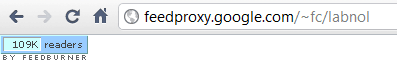
You can also use this URL for detecting : http://feeds.feedburner.com/~fc/labnol
#2 – Finding RSS Subscribers Using Google Reader
 You can also use Google Reader to check the RSS Subscribers of blogs. This method will be useful when your desired blog is not using FeedBurner service.
You can also use Google Reader to check the RSS Subscribers of blogs. This method will be useful when your desired blog is not using FeedBurner service.
These numbers are however approximate as they only include the RSS subscriber base of Google Reader, iGoogle and Google Desktop users as determined by Google FeedFetcher. You can also use Google Reader to track your comments on the web.
Find the RSS Subscriber Count with Google Reader [Tutorial Link]
#3 – Find The RSS Subscribers Count – Desktop Software
Ram Kumar from ByteChip.com did a great job by developing a Desktop Software for checking the RSS Subscribers count for blogs. All you need is the feed name.
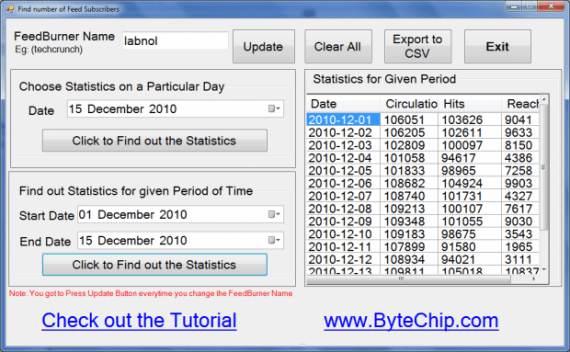
Cool features of this download include Circulation, Hits and Reach on a given day, you can get the Details on a period of time,
Export to CSV (Comma Separated Value) available, and so on. There are two version of this software, one for computer with .NET installed and one for computers without .NET. [Download Software]
Do you know any other trick for finding the RSS Subscribers of blogs (if they disabled it). Kindly share them in the comments below.










Is there any way to find out WHO has subscribed to your RSS feed? I’m not looking for total number of subscribers, I want to know specific people. I’m trying to use “Subscribe to our RSS feed” as a Rafflecopter giveaway entry option on my blog, but I have no way of verifying if someone actually did add my blog to their reader. :-/
I dont get it y w'd anyone want to check into other bloggers subscriber base .why not start with their own?
The 1st method is really cool buddy 🙂
Thanks bro for the nice post! Is there anyway to check genuinity of subscribers in the feed. That would help me.
Simple trick Pradeep. Thanks for sharing it! :0
thanks for sharing preety useful information, not aware of this
Very Informative Post Pradeep 😀
This is great. Sometimes I just like to know how many rss subscribers a blog has. The ByteChip is very useful too.
Thanks for the tips. I’m not really sure why the subscriber count is that important but I realize that many people focus on subscriber counts so I’ll pass this info along.
Great tip….nice tutorial…….i will mine too…..
Good but most bloggers display it at wish because they want advertisers to know about their popularity. Very necessary for direct advertising.
Innovative article.
It is really nice info how to find subscribers of a blog.
ya…much innovative…….
Sweet, I find Google Reader’s number vastly under my actual subscribers. So Google probably only included data from their own services only…
Nice tricks Pradeep, It will be very useful for any bloggers to measure other blogger’s performance as well…
Here is a useful tutorial to get the rss feed subscriber number of feedburner feeds with a php script: http://www.smashingeeks.com/featured/best-way-to-display-feed-subscribers-in-text-counts.html
Nice one. The last trick is new. But y m seeing labnol as the feed name. It should be of HBB instead 😛
I used to mention my favorite websites as examples. 😉
very informative post i must say. now i can know the exact feed reader of any blog 🙂
Cool software 🙂
I would like to add one more.. Just copy the image link of feedburner subscribers count and paste it in new tab and press enter to see the real stat. 🙂 No need to remember the url told in step 1.
Nice Tricks. Specially liked the first one, simple and quick. 🙂
Very good tutorial.I like the way this has been crafted. Keep up the great work. Retweeted
Me too I’m very much interested to learn on this feature. It’s very informative. Thanks.