When was the last time you downloaded a video online, and enjoyed it offline? Of course those online streaming sites give the best video quality. But when you download the video and view it offline, the quality decreases so does the enthusiastic feeling for watching that video. Now here is a chance for you to bring that HD Quality again.
People mostly worry about two things when they download videos online/offline. They are Video Quality and Grabbing/downloading speed. Now I’m going to review about Video Grabber, which offers both good video quality and grabbing speed.
Video Grabber is one of the best free online video grabbing application which helps you grab videos from YouTube, vimeo, dailymotion, break and other online video sites. It will automatically detect and find the real video file for you, you only need to save video to your PC. So that’s the process: Copy Video URL, Paste URL, Download video, easy as 1, 2, and 3.
Video Sites Supported:
They support almost 1000+ sites including YouTube, Dailymotion, Vimeo, Google Video, USTREAM, CollegeHumor.com, and so on.
Below I have mentioned few steps to download YouTube videos, both by online and offline method. You can use this tool to download from 1000+ video sites and you don’t even have to register for downloading.
ONLINE METHOD
Online method is pretty simple, just visit Video Grabber and follow these 2 simple steps.
1. Paste the URL of your desired YouTube Video
Go to VideoGrabber.net and paste the URL of the YouTube video you want to download. Then click the button, “Grab it”. The video will be automatically detected and downloaded.
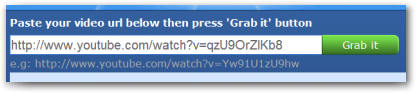
2. Choose Video Quality
After you click on the “Grab it” button you’ll get the preview thumbnail of the YouTube video you are going to download. Below that you can see the list of Quality options for downloading. Normally if you are going to download a HD video you’ll get many options like HD1080P, HD720P, 480P, 360P, and 240P.
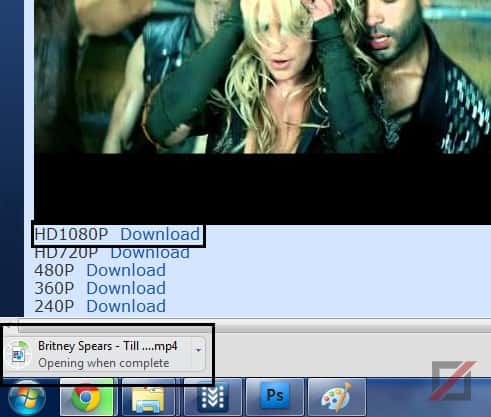
I would suggest you to go with HD1080P, since that provides the best YouTube HD Clarity.
USING DESKTOP APPLICATION
If you want to make this process offline you can download Video Download Capture software from Video Grabber. It is as simple as the online method.
Video Download Capture from Video Grabber
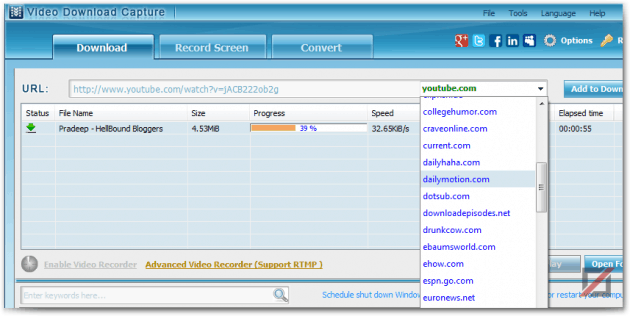
After downloading and installing the software, open it and enter the URL of the online streaming video. Select the Streaming Video site like YouTube, Vimeo, Dailymotion, etc. After that click the “Add to Download” button and the download process will be started instantly.
Video Download Capture also has the features to record screen and convert video formats.
So do visit Video Grabber and tell us how you feel about the site in the comments below.










hey, pradeep there’s one more way which i use & that is using fvd extension for mozilla, this makes it so easy for anyone to download any video, the icon star blinking when ever you open a youtube video and with one click you can choose any file format available to download 🙂
Great Post!
I don’t the way to download the videos from desktop application until i see this post.
Thanks for sharing
I personally use The Youtube downloader for getting the videos. Of course, i believe that it is only available for youtube.
nice tips..thanks for sharing it.
Really cool!! btw i am using IDM which automatically gives option to download any online video's!!
Wow just great stuff. Thanks Pradeep for sharing this.
I would like to give it a try. Thanks.
"I always like to download videos from Internet, finally got an easiest way, Great review and very useful tool, it's amazing how it supports over 1000 websites, I never buy any CD's I simply download, thanks a ton for the post.
"
Thanks for sharing the stuff bro
Hi Pradeep
once again nice review
i always enjoyed reading reviews from this blog. thanks for that
i will check out videograbber too
thanks for sharing
Bryan
Great review and very useful tool, it's amazing how it supports over 1000 websites,I will try it.
thanks for sharing
Thank you for sharing videograbber online tool for downloading videos….:)
Thanks for sharing nice info, By this way you can download videos in high quality.
Savevid and keepvid was working fine for me but as you said this tool seems more promising.
Cool. I am aware of these methods because I have always been downloading videos too. Good stuff indeed. Don't you love the Internet?
Internet is awesome Jasmine. 😀
I always like to download videos from internet, finally got an easiest way. thanks pradeep for this tip.