iPhone is undoubtedly one of the most popular phones today. An iPhone is a video camera, a camera phone, can send texts and receive visual voicemail, a portable media player, and a Internet client with email and web browsing capabilities, and both Wi-Fi and 3G connectivity, pretty cool, isn’t?
- Top 5 iPhone Application a Student Must Have
With all this advance features iPhone also have many apps to use and usually people install as many apps as they can without deleting the previous apps. This make your iPhone congested, here I tell you the steps of deleting apps from iPhone.
Steps To Delete Apps on iPhone
- To remove any apps from your iPhone press and hold your finger on the screen for a long. After a few second the application on your screens start to move and one cross mark at the top will appears on each of the apps.
- Appearance of cross mark on each app shows the activation of deleting process.
- Now I guess you know what to do, just press the cross button appears on the app you wanted to remove/delete.
- Once you are done, do not forget to come back to the home menu by pressing ‘home’ it will end the deleting process.
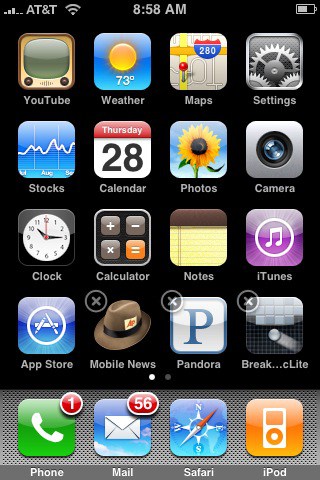
I hope these easy steps might help you in your daily iphoning. Let me know from you in comments.










lol i dont have a iphone. But will keep this in my mind 😀
Thank you so much Irfan for chosen this topic on here. It's really informative post 🙂
Very nice.
Thanks for sharing this article!
This is a great tutorial, perfect for new iPhone owners. Thanks!
Thanks for the easy instructions.
Sometimes those apps can add up, one day you have five and the next day you end up with 100. So this is good those who want to get rid of apps fast.
"Black Seo Guy "Signing Off"