The best alternatives for Meetup.com are DoAttend and Eventzilla I would say. I already shared a tutorial for creating event on DoAttend, so now am going to review about Eventzilla.
Using Eventzilla, you can set up your event and start selling tickets instantly. Just remember if you are selling free tickets, then Eventzilla is absolutley free for you. If it is not a free event, then you only pay a small fee when your customers buy a ticket. Simple!!

Creating Events Using Eventzilla [Tutorial]
#1 – Create a free account in Eventzilla. Use the login details and access the dashboard, there select “Add a New Event”.
#2 – Now Personalize Event Page Theme, here you need to upload Custom Header Design and custom logo for the event. Now click “Save and Continue”.
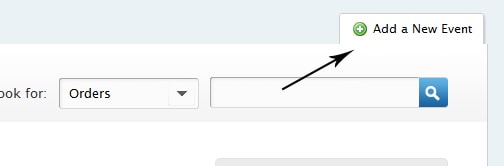
#3 – Here you need to enter the Event Name, Description, Time and other optional useful details. Now “Save and Continue”.
#4 – Here you are going to Personalize and Publish your event. Enter the Venue details and other Payment options, if there is any. That’s all your Event is published now. Simple isn’t it?
You will also get various options like promoting this event via social networks and code for embedding this on your websites and many more. An exclusive panel for managing the events will also be given to you.
Related ‘Create An Event’ Series That You Should Not Miss
- HOW TO: Create & Manage An Event On Slideshare
- HOW TO: Create & Manage An Event Using DoAttend
- HOW TO: Create An Event Easily On Facebook
- HOW TO: Create & Manage An Event Using LinkedIn
- HOW TO: Create An Event On MySpace
If you know any other good sites for creating Events online for free, kindly share them in the comments below. Cheers.










Nice tutorial! So among the options you stated, which do you think is best as per cost and quality of service?
EventZilla is pretty new & I saw it’s rankings going down too. Maybe it is not able to live up with the popularity of Meetup & DoAttend.
nice information. i have never been to any meetups though. would love to get invited.
thats awesome when i am 24 hours online…..
hi Pradeep, first time i’ve heard about eventzilla, and thanks, for sharing. actually if don’t think it foolish i want little more description on type of events i can use here. there was a term, selling tickets and i want more specific info on this.
You can use this site for conducting any kind of legal event Rahul, suppose if you are arranging any awareness camp or any bloggers meet.
If you are going to make this event a paid one, like people should buy tickets and attend your event, then you have enable another option here, and Eventzilla will take some % of the tickets sold.
I have tried DoAttend but was aware of Eventzilla. This seems to be user-friendly and quick. Even this panel for managing events seems interesting. Worth trying out.
Excellent Tutorial.
Thanks for sharing the information
Awesome tutorial bro. I will give it a try 😀 Thanks for sharing.
creating events and working out to make them productive is essential for increasing your productivity.
thanks a lot for sharing this useful information as i didn’t know about this.
I never heard of this service but I added it to the ever-growing list of things “ToCheck” more in detail, thanks a lot.
Will check it out 🙂 …
this will be useful if you are going to schedule any
It looks like you are more concentrating on creating and organising events 😛