Regular backup procedure is a must-do thing for any blogger. Your blog is your life, it defined you. If something goes wrong it gives away a bad impression about you to your reader base. So it’s better to have a backup as an extra measure to face a disaster.
What I used to do was create a backup in hosting control panel and save it in my hard drive periodically. But hard drives are highly unreliable. Any moment it could stop working. As a solution what I did was download the backup and put it in Dropbox. It was a good plan and now the backup is saved in two different locations.
But still I have to do it manually. Still human factor applies and system is unreliable. What I really needed was a way to automatically send a backup of my WordPress blog to Dropbox directly, in a given frequency. Here we go with the solution!
Getting Started With WordPress Backup to Dropbox
- Login to your WordPress dashboard, go to Plugins -> add new.
- Search for (WordPress Backup to Dropbox) plugin and install it.
- It will add a new menu item to WordPress dashboard as shown below.

- In the initial run you will get the below message asking to authorize it with Dropbox. Press continue.

- It will take you to Dropbox website and there you have to give the permission to use Dropbox by pressing allow.

- Now you are good to go. Go back to WPB2D -> backup settings. Now you will be able to see the actual control panel and options.
- There, set the backup location, day/time, frequency and excluded folders as you need. Click on save changes once you are done.
- That’s it! You are done with the configuration. Now it will automatically backup your WordPress blog to your Dropbox in a given location, at a given time and frequency. It’s totally automated. You can sit back and relax.
- If you like to start backup process now, go to WPB2D -> Backup log and click on start backup. Right there you will be able to see the progress as well.
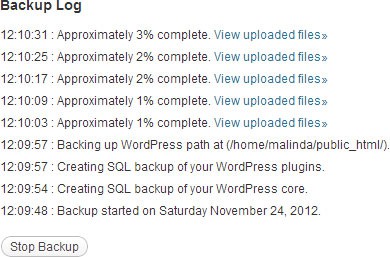
- In the setting page you have options to unlink account, see next scheduled backup and clear history.
This is truly a complete and automated backup solution for your WordPress blog. In this case your blog will be stored in Dropbox servers and it will get synced in to your hard drive, at two different geographical locations.
Now you might ask the next big question. Backup of server folder is not really enough for full restore of a WordPress blog. You need database backup as well. Where is it?
Good question! And the good news is yes, this plugin is backing us your database as well. You can find it in wp-content -> Backups. It will create two SQL scripts for main database as well as plugin settings.
Final doubt is also solved. This is definitely a must-use plugin for every WordPress blog and whole solution comes totally FREE. Try this out and share your experience as a comment below.










Hi
I’m looking for a plugin which can put backup of my blog in two places i.e Dropbox & gDrive. Do you any such plugin?
Regards
Paul
Both Dropbox and Google Drive, at the same time? I’m not sure mate.. I’ll update here if I find any, kindly you can also do the same if you find one. 🙂
I have also made an article about Backing Up your WordPress blog :
http://www.squidoo.com/automatic-wordpress-backups-with-dropbox-free
And I also talk in that article about how to backup a free WordPress.com blog .
Hope that helps someone !
Cheers.
I am currently using this plugin and it’s great for complete backup. Guys I am telling you if you are not using any plugin for backup, Use one before it’s too late. 🙂
if you are using vaultpress or backupbuddy then this thing is pretty useless….but if you are not using these solutions, backing up on a third party server like dropbox might prove helpful!
hey Malinda,
Nice post and thanks for sharing such important and useful information with us. I didn’t use this plugin but it seems very useful for backup of my blog. Surely try this plugin very soon.
I’ve been a huge fan of DropBox for a long time now. Can’t imagine life without it. I just learned about this plugin the other day and think it’s such a fantastic idea. You can never have too many backups 😉
Yeah Kevin. Nothing like Dropbox. Its applications are unlimited.
I want to back up my whole blog, hope this plugin will help me.
Can you tell me how to restore the backup from dropbox if required.
If you are using FTP client such as FileZilla, upload the whole public_html folder to the server from your Dropbox. Go to PHP MyAdmin to restore the SQL script.
hi,
great article. I love the way you describe it and adding photos. I hope its useful for everyone. Really a lovely and informative post. thanks for sharing with us.. 🙂
Thank you mate!
I didn’t know this was available, thanks for this. I have been backing everything up to my hard drive and manually saving copies to Dropbox and/or Google Drive which can be quite time consuming.
I used to do the same for very long time till I found this. Hope you enjoy it.
That looks like a great plugin. Will definitely try it out.
Try it and let me know how did it go.
Dropbox is good foe wordpress, I use it sometime. but i really like Filezilla to backup my whole public html data. I must say its the best and most correct way do it.
Thats’s the magic here dude. This plug in backs up whole public_html folder in your Dropbox. So you have one copy in Dropbox cloud and one synced in you to your computer. It’s totally automated, way better than manual FileZilla backup.
Using Filezilla to manually backup is definitely the easiest… because there is no setup necessary. But this is pain in you-know-where, so I guess this may not be a good solution for the long run! Let’s try Dropbox. 🙂
It’s easiest but not the best solution. Because we always forget. It might lead you to total disaster.
Thanks Malinda for this great info, will definitely try out this plugin. As an extension to your post I would like to add one more tip, i.e. backing up our entire system/had drive partitions and WP Blog to an external hard disk (as many of you know). This will save a lot of frustration and precious time in case of a hard disk crash. Just my 10 cents !! 🙂
You are welcome Deepak. Yeah, it’s always better to have many backups as possible in different forms.
This plugin will come real handy.
But one question that i would like to ask is whether this plugin will backup complete blog or just the SQL database ?
It back up everything, CSS, JS, PHP as well as SQL. But it’s intelligent enough to figureout updated files and archive only those in Dropbox.
Gonna try this plugin instantly. It sounds cool. If I face any problem, will get back to you. Thanks..!!
Sure mate! ask any question anytime.
It will save lots of time. Awesome!!!
Sure it will!
Will be using this for my every blog earlier i used to just take backup of my SQL Databse will be using this now.
It will selectively back up only updated files. So no problem even if you include all the files in backup process.
I also havn’t used this plugin but going to give it a try very soon. I had already lost my data once but now i will extra secure and will store my backup at dropbox. Thanks for sharing this tip.
I’m pretty sure with this plug in you will never lose your data again.
I did not use this plugin, but it seems to be helpful to backup my blog. I will definitely use this plugin
You should try it mate!
This “WordPress Backup to Dropbox” plugin not working, I already replied to thread in WP Forum: http://techli.la/6p
Also I’ve tried another plugin drop into Dropbox which is also not working, maybe W3 Total cache is a problem.
I personally tested it and worked super fine. Did you edit the .htaccess file?
Then try BackWPup. Working fine 🙂
give it a try 🙂
Is this just the SQL backup or the entire site? Does it work like Backup Buddy or something like that?
This backup everything including JS, CSS, PHP files as well as SQL database.
Can you have progressive backup? Or, can you selectively select which tables you want to include in the backup, and which to ignore?
It backup whole Database according to the schedule given. There is no way to select tables. But there is a way to exclude folders from backup process.
dropbox is a very good application and nice tips for connect wordpress to dropbox thanks for sharing
You are welcome Dude.
I’m already using this awesome plugin. It helps to backup our whole database, images etc..
Oh, looks like this is a good idea… to backup WordPress to Dropbox! I am sure this will help to protect my WordPress blogs. Right?
Definitely!