In the online world if you want to download a video or you want to have a backup of your own videos, then you need YouTube Video Downloader to safeguard your videos. This tool is very simple and enables you to download your videos from YouTube or other social media sites in a format that is according to your choice. The format of the video will be shown to you after you have provided the URL of the video. Usually, most of the users wanted to save the whole of the video or some part of the video, or sometimes they only want an audio clip of that particular video.
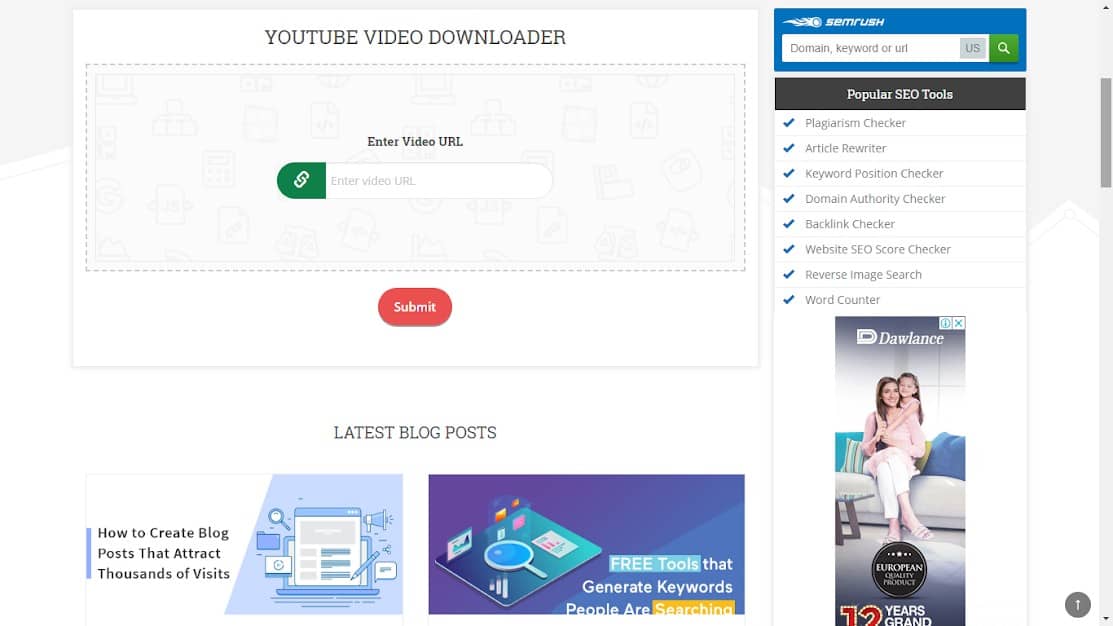
The streaming videos and waiting for the video to run is a pain and this situation becomes very critical when you have a slow internet connection. With one of the best downloaders for YouTube videos you are able to set the video to be downloaded, and you can enjoy the downloaded. The free YouTube Video Downloader by Small SEO Tools is the best tool for downloading videos through URL as it is user-friendly which makes it hassle-free to make sure that the users must enjoy their videos.
How can you download videos with YouTube Video Downloader?
The YouTube video downloader is a free and quick tool that will assist you in how you can easily download videos from YouTube by just giving URL of that particular video. This tool is user-friendly and does not include complexity in the whole process.
To download a video from YouTube what you need to do is simply copy its URL from the browser and simply paste it in the text box given in the YouTube video downloader tool after you have finished with copy/paste of the URL simply you need to select the output format. The availability of the format of that particular video depends upon the quality of the video. You can select in which quality you need that video. In YouTube video downloader, you can easily download your desired video in both formats, audio and video. Further, the video downloading formats are categorized into different formats according to the quality of the picture.
The YouTube video downloader can easily download videos from not only YouTube but also from other popular social media sites, i.e. Daily Motion. No doubt that this tool is very useful for users and you can easily download any video by just pasting its URL in the text box. Just you have to give your few seconds for selecting the format of the video and quality that will match your needs.
When you have added the URL of any video and selected the format of your own choice then, simply you need to click on the submit button to initiate your download. The videos will be downloaded in the desired folder of your own choice.
There is no restriction on using this tool, just you need to have is a stable internet connection and a device. If you don’t have a problem with your internet connection then YouTube video downloader is highly recommended and works perfectly that you won’t face any problem while using this tool.
There are many video formats available in the options list which you need to choose according to your need that varies with color adjustments and file formats.
The whole process that is used for downloading any video is very simple and clear, due to its clean process the YouTube video downloader offered by SmallSEOTools.com is considered as one of the best online tools.
If you still have any doubts about the usage of this handy tool like how this YouTube video downloader works and how you can use it. Then I would say that you can get these answers by using it yourself for downloading your favorite videos. It is effortless to use, all you need to do is paste the URL of the video, and within a few clicks, you can get your desired video. Also, you are able to download several videos at a time, another feature of this downloader is that you can convert videos into other file formats or simply download a video according to your need that may include, MP4, mp3 (audio), MKV, etc.









