As the technology is changing day by day, new devices coming up, new versions coming up, new software coming and what not but some things have not, the images we used to see as a kid or the videos or audio files, things like these still exist. The only difference has come is the format of the videos that were there in the past and the ones we use now, that is also because the change in hardware and the formats it supports. Though we might not need to make a conversion in format sometimes it is necessary to do it.
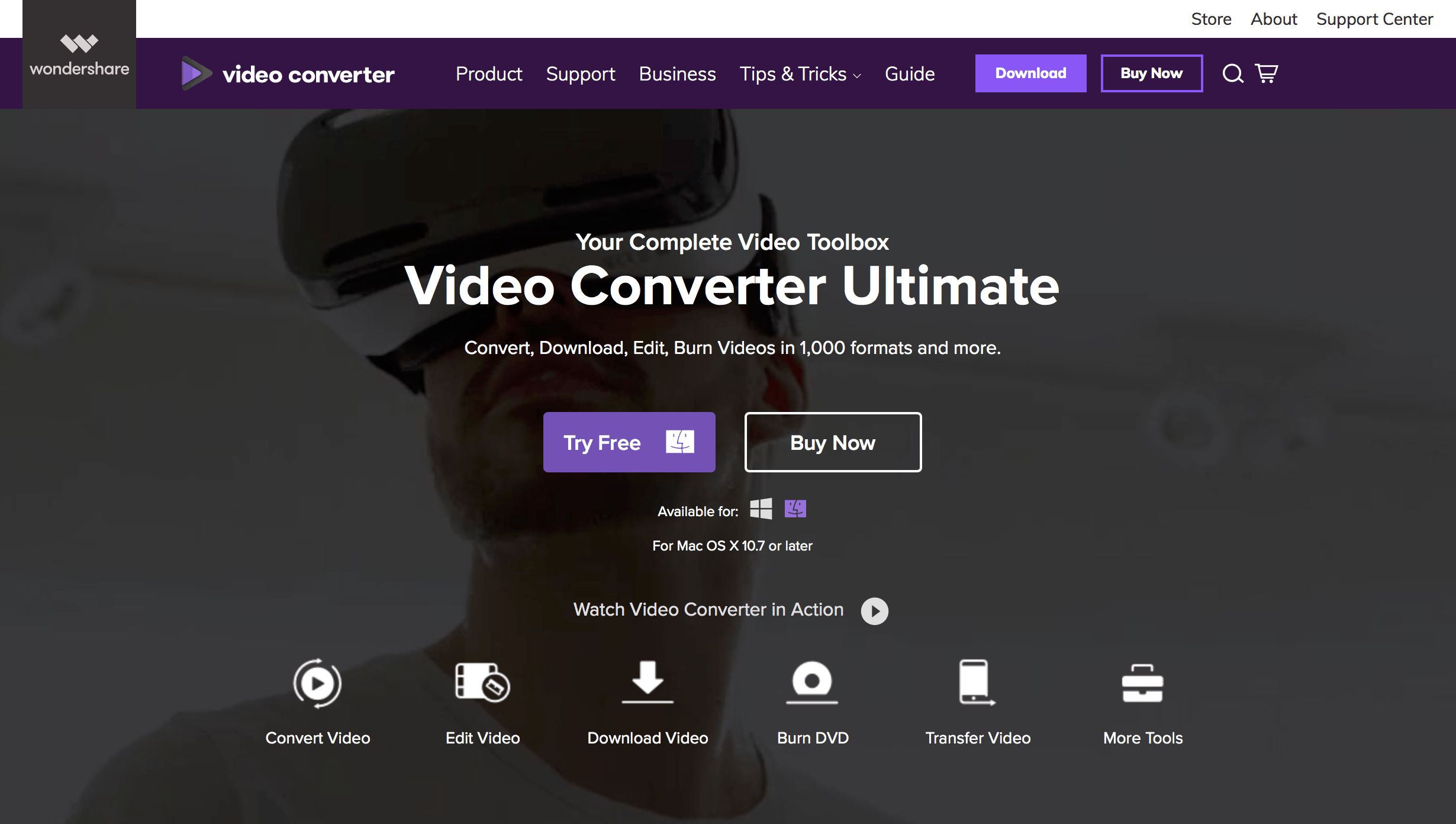
There are a lot of tools available now for converting images and videos too, The Video Converter, as simple as their name is. As we have innumerable options nowadays, it is a task to choose the best, pocket-friendly, and one with all the features.
The Wondershare Video Converter Ultimate appears to be a good and useful software as it offers a decent number of features for the video enthusiasts out there and it might impress them too. Being the most popular video converter, Wondershare has a lot to offer for its user using the latest and the best of technology. Here we mention some incredible features of this video converter:
1. Easy and Fast, as per user’s choice
Taking about simplicity, one can simply drag the videos to the program window, just have to choose the output format and then click on the Convert button. It supports almost all popular videos formats like MKV, MOV, or H.264 and if you are confused about how to can convert WMV to MP4, this will help you a lot.
Also one can easily save videos directly from websites like Facebook, Youtube, Vimeo, Metacafe, Dailymotion, or Hulu. Wondershare Video Converter Ultimate, through named as a video converting program, supports DVD ripping as well.
2. File Transfer to iOS, Android, iCloud Photo library
Can easily connect iOS and Android devices and transfer the converted videos or ripped DVDs to iPhone/iPad or Android phone/tablet. Just choose the profiles for iOS devices (or other preferred devices) before transferring videos (there are some limitations on video playback by Apple).
Also, after converting the files, can transfer files into the iCloud Photo library too and can also in shared albums.
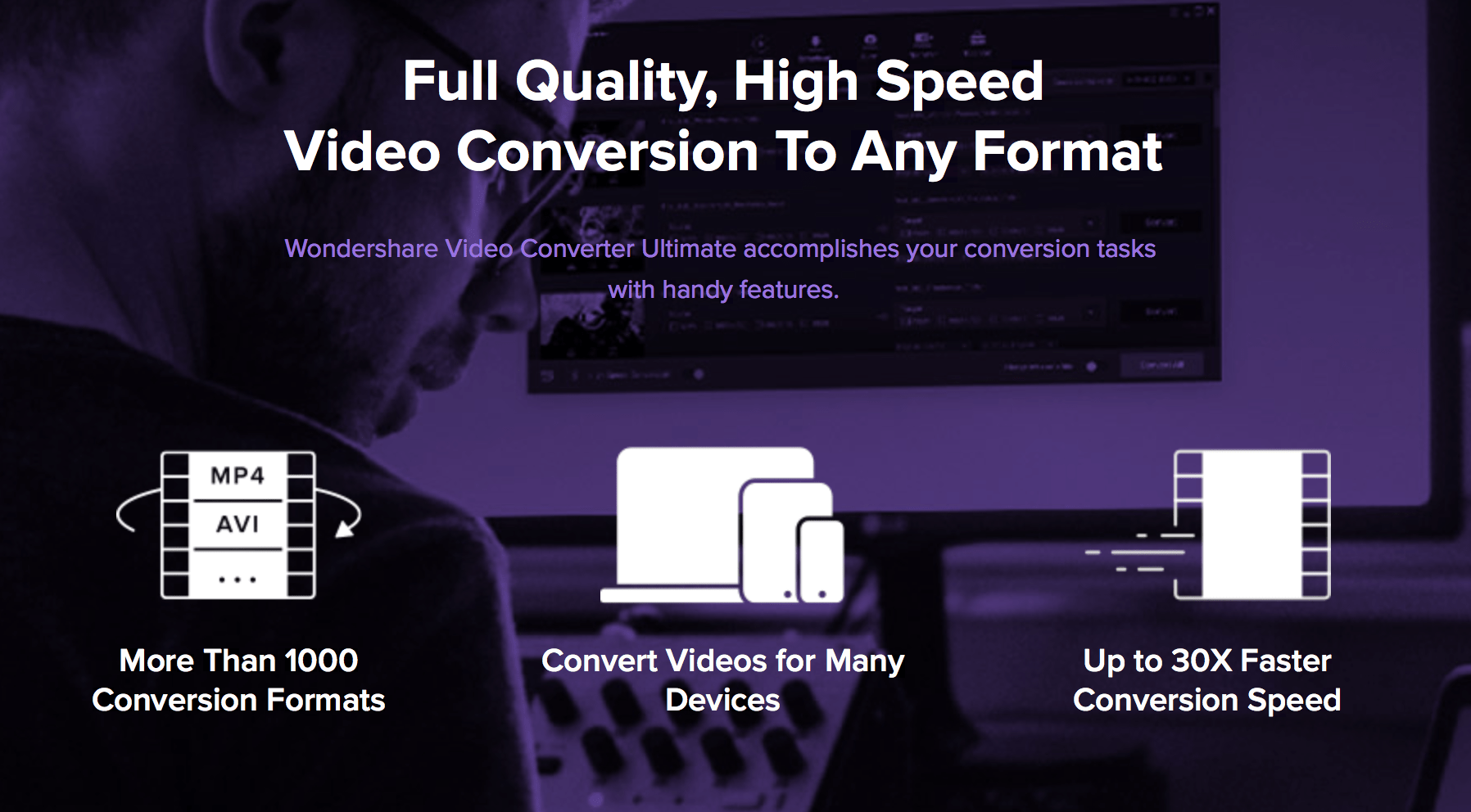
3. Now can Download Media from over 10,000 sources
The best feature of Wondershare Video Converter Ultimate is it can download media from over 10,000 different media websites.
Just copy the URLs of the media and can save it directly on your computer. The video can be saved in its original format or even the format can be changed accordingly with the options in the converter. You can even save the background music from a youtube video, just add the URL of the video, and it will directly be converted to an audio file (.mp3 format).
You can even record media, the one which can not be downloaded.
4. Media Server
In simple words, the media server feature can transport media to different mediums (like from your computer to TV) in just one click. It supports various devices to cast any videos to Television, it includes Chromecast, XBOX 360, PS3, Roku and many more.
To summarize this, if you want to use a video converter in conjunction with YouTube downloader, simple video editor, media server, etc., then Wondershare video converter is a good option to go for. This software looks simple, stable, and all features work well.
You can get the trial version of Wondershare (has to limit to each feature) or buy the complete back from its official website. Download Wondershare Video Converter Here and try out these features.









