You must have seen wallpapers and themes of upcoming Windows 8 and used it also. Microsoft will release the first beta of Windows 8 but it’s still very long.
But today, I am going to tell you a solution for all. Windowsxlive has managed to come up with a great little package that will make your desktop look and feel just like Windows 8.
It’s a package called Windows 8 UX Pack 2.0 and it basically skins Windows 7 to give it the amazing look and feel of Windows 8. This also includes the new tablet UI.
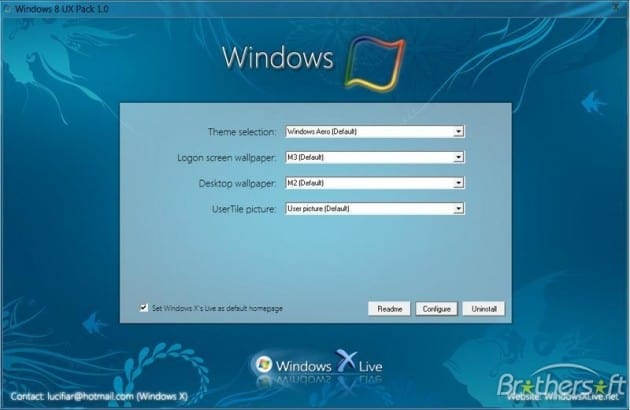
The main important and great thing about this pack is that it has its own installer package so you only have to run one installer and it does the rest for you. You don’t need to download and install all the various separate components yourself. It allows you to choose from various different options when installing the skin so you can customise it to your liking. Then after some time you hit install, your computer should have the look and feel of Windows 8. Your wallpaper will have changed, you’ll notice your user icon in the bottom right corner and everything will have a slightly flatter theme to it.
Remember about that Tablet UI, to get it you need to click and swipe in from the right corner. You’ll find there’s a whole load of options which you can play around with. And then once you’ve had enough with this new skin, simply run the installer again, choose uninstall and everything will return to normal.
I think you should try it out! Download it from below.
[Download Windows 8 UX Pack 2.0]
This article is written by Nikita Mishra, owner of Lovely Blogging. She writes about blogging, internet tips and tricks, SEO, cool websites, etc.










Windows X live is one of the great package with the good support in it. Thank you so much for given up here 🙂
Its look simple and great one on here 🙂 Thanks a lot for sharing your post on here 🙂
how to uninstall this theme? i couldn't click the uninstall and configure button after installing this thing. help please.
You mean you have the uninstall button, but it is not working mate?
hey great Update.. I m waiting but it’s still very long time..Lets Give A Try 🙂
Amaizing post! Really useful and effective……..Thanks a lot Nikita.
It's really great stuff without any doubt 🙂 Thanks a lot for given up info on here 🙂
Looks Good
Lets Give A Try 🙂
Nice! I think there's no need to use programs like mosaic now for individual object customization! Thanks for the share.
Ya Sidhant, now you can get the whole theme only in one download.
not giving an install option for windows 7 ?
any clue ?
Hmmmm Another nice windows app 🙂
Lets try it. Useful sections to all the people 🙂
Ya just give it a try all of you.
This looks simple. Will give it a try. Thanks 🙂
This looks simple. would give it a try. Thanks 🙂
Hey Great stuff, I did not even know Windows 8 was coming out. Now I can sample the feel 🙂
Downloading. Lets give a try! 🙂