Google always comes with something new and cool features that greatly help Webmasters to improve the quality of their Website. And in this series I would like to tell you about the two newest additional options that comes in Google Webmaster section and by properly using these will definitely increase the visibility of your site in Search results. These are the Google’s data highlighter tool and Structured data Markup helper tool. But before moving to usability of these tools, first you should understand that what exactly is Structured data.
What is Structured data?
Structured data simply means how Content is organized in a Website so that it can be displayed on the search pages. Different Websites have different Content and therefore have different structure. Thus a review or a news website cannot have a same structure as of information Portal like Blogs. For example you may have seen that a restaurant or an event website is displayed in different manner in Google as compared to blogging Websites.
Therefore to have these features included in your Site, you must follow the steps I have described below.
Data Highlighter
It simply helps Google to know what sort of content is published on your site. It captures the pattern of regular Structured data on your site. You don’t have anything to do with your site HTML. Just Follow my Guide and you are done.
#1 Log in to your Webmaster account and their on the left side you have an Search Appearance tab under which there is an option of Data Highlighter. Click on that link
#2 Watch a Video (if you wish) or jump directly to Start highlighting.
#3 Insert the URL of your Site and choose any 1 from the 8 categories displayed in the Drop Down (Google currently provides Structured data with data Highlighter only to these 8 categories).
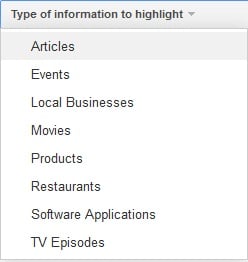
#4 Choose the button with “Tag this page and Others like it” option and click Ok.
#5 Only use URL which you have set as a preferred Domain in Google Webmaster(with WWW or Without), otherwise it will display an error.
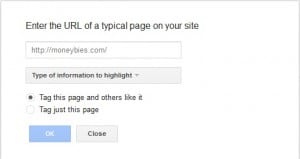
#6 After this you will get a overview about one of your site page and there you start tagging the contents of your site, The title, Author, Date, Content and other relevant things. After you had done this you will see another snap of one of your site pages and there again you have the same thing. It looks like complicated but its very simple.
#7 It will merely take 10-15 minutes and spending time on this is worth it.
Structured data Markup Helper
It is an alternative to Data Highlighter and I recommend you this only if you are an advanced user. Because you have to edit your HTML. It works in the same way as doing with it Data Highlighter. You have to tag various modules of your page and it will generate an HTML code for you with microdata markup included and that you have to put it in your site’s source code. It’s complicated and so I do not recommend this for a usual webmaster.
These tools have worked great for me and helped to improve CTR of my Website as well added a cherry on my SEO. So if you didn’t have access to these cool tools, I advice you to leap inside it and contribute for your Website additional success.










Data Highlighter looks like an intuitive tool to increase our SERPS and conversion rate.
displaying better results of your web pages on google has always affected the SEO. So i think spending 10-15 minutes on this is worth
Hi, is there any effect SEO ranking also..
I do have webmaster account but haven’t checked or better say explored this tool. Thanks for the info 🙂
Hi Vipul
I am using Webmaster Tool for quite a long time but never realized that it could increase the SERP. Thanks a lot buddy for the really cool tip. I will go and implement this on my blog.
Keep up the good work .Would love to read more from you
Have a great week ahead.
Regards 🙂