Recently, I came across this social network app for blogging called Kiki. In a nutshell, it is like Tumblr or instagram except it is simpler and it pays you for producing high quality posts. Yes, you read it right, Kiki pays you for micro blogging.
Kiki is a platform for you to blog and earn money from it. I started blogging myself on Kiki, they have implemented some new ideas that I had never seen before in any social media platform. You can produce any short story or even take a picture of your day, write 50 words for it and earn from your microblog. I know, it is crazy and awesome!
How does Kiki work?
You can join using your phone number, create a page and start blogging. You will also receive $3 credit immediately after signup. Kiki pays $1 per picture you upload or $2 per 400 words you write and the threshold is $75 to withdraw. You can receive payments again and again.
Kiki Revenue Page
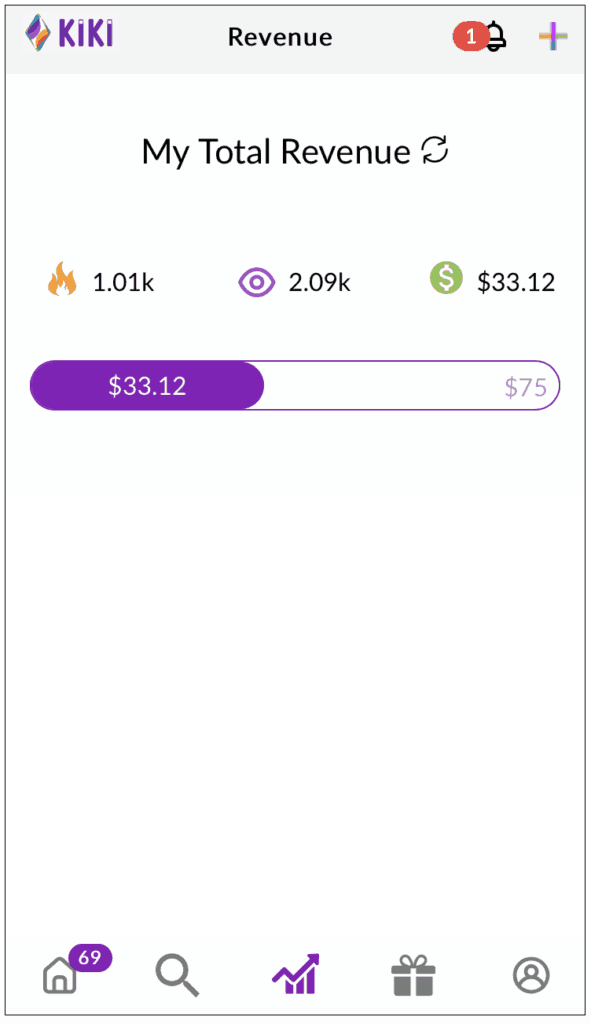
How much can you make on Kiki?
Kiki is a fairly new platform but I have seen 20+ bloggers on Kiki who each earn roughly $500+ monthly. The cool thing about Kiki is that you just spend the same amount of time you used to spend on social media but now you spend it on Kiki and you get paid for your microblogs.
What are Kiki’s policy?
Kiki is very strict about plagiarism. I have seen many users being blocked permanently for copying articles and pictures that they don’t own. I have also seen users who try to be tricky by changing couple words in their plagiarized article and yet being blocked permanently. Everything you create have to be from your own perspective, experience and frame of reference. Do Not copy/paste content from other sites. Do NOT steal images from other sites. Do not rephrase content taken from other articles you have read. So, again it is simple just produce your own words and pictures. Some people do not want to work hard, so they don’t make money. Money is not free but Kiki makes it easy and fun.
What kind of article can you produce on Kiki?
Kiki is open to any topics, travels, food, culture, friends, family, science, stories, diaries, sports, movies and etc, as long as you created it. It is also mentioned in their policies that you own your content so If you decide to delete it anytime, your content will be deleted permanently.
Kiki Blogging features.
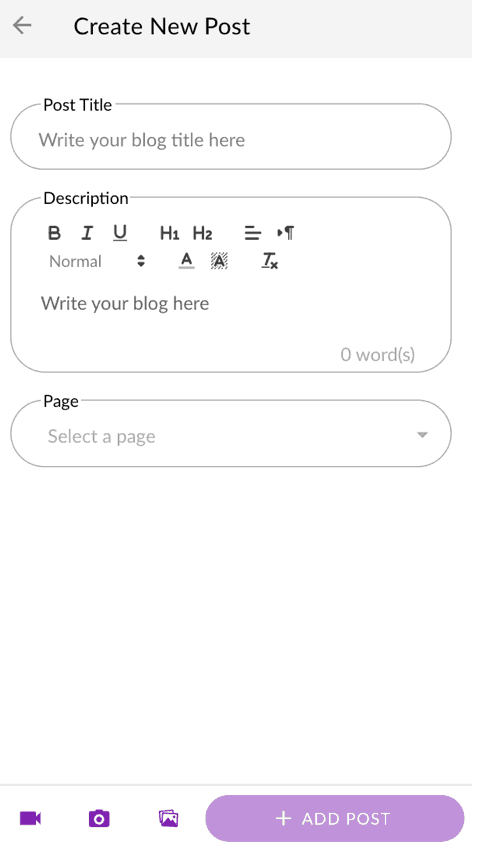
Is Kiki better than Tumblr?
My short answer is ‘yes’. Let’s be honest, you may enjoy spending hours on Tumblr to blog and read blogs but you never make a single penny. So, yes. I have enjoyed Kiki more than Tubmlr. Kiki’s algorithm is amazing, you quickly receive many real followers and can engage with other bloggers easily. I have not only enjoyed the monetary value I receive on Kiki but also the fact that it is simpler than Tumblr. Kiki allows you to customize your text and insert your own pictures anywhere you want and it has some basic blogging features but it does not allow you to customize your profile as Tumblr does.
Kiki has a magic tool and I found it to be very cool.
Are you getting tired of catching up with multiple social media channels you have? you have to spend time to update your status on all of them one by one. Good news! Kiki has solved that issue. You only post on Kiki and Kiki allows you to send your posts to all of your social media channels even to your phone contacts with 1 share button.
Only 1 click to share your posts with your social media
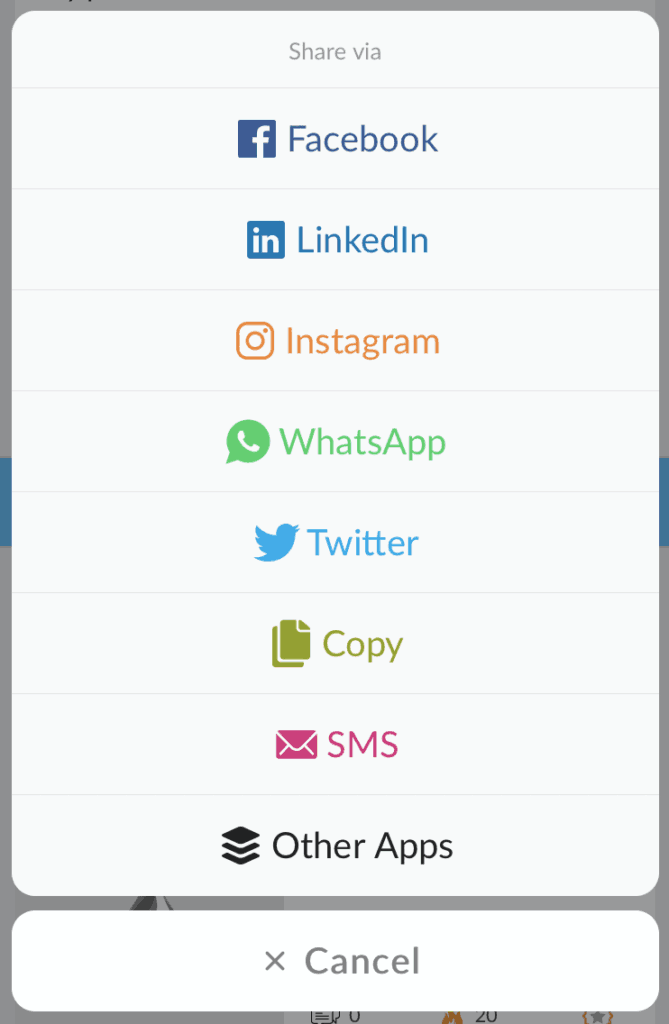
Who is a typical Kiki user?
I think college students enjoy earning some extra cash by sharing posts on Kiki, I have seen stay home-dads/moms also posting content. The majority of users, I have seen are artists and photographers sharing their art on Kiki and getting paid for it.
As of Nov 10th, 2019 that I am writing this blog, Kiki has announced they have 100,000 monthly active users and I have received my first payment from Kiki and I am on track to receive my 2nd payment. I have really enjoyed using Kiki, and I think it is quite revolutionary. =
Kiki Website: https://www.kikiers.com/onboarding
Android App: https://play.google.com/store/apps/details?id=com.kikitime.app
iPhone App: https://apps.apple.com/us/app/kikitime/id1459326188










