Photovisi is a free and easy to use online tool to create photo collages. Select one of the many collage templates, add your photos and then customize by dragging items around. After the collage is finished, it’s available for download and print! Completely online so no downloads required.
Earlier we discussed about another online tool through which you can add animated bubbles to your photos.

#1 – Go to Photovisi.com, click the Start button and choose the wallpaper.
#2 – Select any desired Wallpaper and click ‘Continue’.
#3 – Now you’ll be taken to an empty white canvas area, where you add items or type text. Upload the required images there.
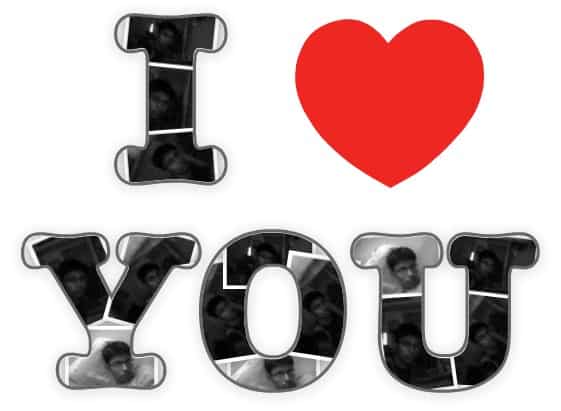
#4 – Now you can save your image and download it easily.
How You Can Win An iPad By Creating Photo Collage
Submit your most creative heart-themed photo collage, with the first place winner getting an Apple iPad 16GB WiFi!The contest will be open for entries from Nov. 15, 2010 through Feb 28, 2011. Winners will be picked by all other users who submitted an entry for this contest, by voting on a random selection of entries. Winners will be announced in March 2011. For more info, check this.










Photovisi is great, I checked the site again, this time it loads ok. Great service indeed.
Looks nice…will surely participate in contest also 🙂
i use picnik , its the all one one solution . its soo good that google aquired it for itself ..
Sourish
of course Google purchased it, they gobble up anything remotely interesting, and sooner or later shut down the stand-alone version and integrate into their suite. both picnik and photovisi are good tools, thanks.
Ah. nice collage effect 🙂 Photovisi is good. I will try to get into the contest 😛
Nice! I never knew about this – it sounds like a great thing for holiday cards too.
this online service is really cool…just checked it out…thanks for sharing mate…:)
The site is very nice……..
Photovisi is really cool. I just created one as same as you made in the article. 🙂
Photovisi looks pretty cool… but it loads a little slow here. Will check back again later… or perhaps a desktop client will be much faster especially if we want to do a large photo collage.
This one looks neat…Though I usually use few desktop clients..
Simple one is Picasa..but with limited feature…
Nice service and a cool idea to have it online . Will give it a try
hi pradeep, very nice ond optimized tutorial for us. it’s very easy to create photo collage online. as sharat said, i’m very tempted to use it. is photovisi giving any free webspace?
thanks for sharing.
I guess they are not providing Rahul. 🙂
I tried it… It is nice…
Thanks for sharing 🙂
I have tried Photovisi, it’s a user-friendly tool to create photo collage. Nice share Pradeep, it would be surely useful for readers. You can also give a try to Autoscollage and photocollage, they are also user-friendly online tools for photo collage.
I too tried photovisi…and was truly an amazing experience..
I had just got an email from them a few days back, I did not try then was quite busy but your post has really left me interested in PhotoVisi. Will certainly check them out now
I tried photovisi, it is great service. Thanks for sharing.