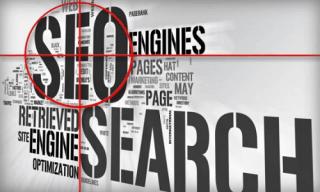 Discover 9 errors in terms of SEO that are, again, some web designers and web developers do.
Discover 9 errors in terms of SEO that are, again, some web designers and web developers do.
1. Homepage “Splash”-type
How many times have you seen it, a home page only consists of an image with a link “Click Here” to enter. Worse, the link “Enter” can be embedded in an object of flash type object, prohibiting search engine’s spiders to follow the link.
If you do not care about the ranking of your site, then fine. If instead, SEO is important to you, then that is a major mistake. In fact, it’s a safe bet that the home page of your site or page has the highest ranking, which is the most accessed by search engine spiders. The internal pages of your site will not appear in the results of search engine if you do not allow them to access it with clean URLs.
The home page of your site, at a minimum, contains the words of your semantics as well as links to the main pages of your site immediately.
2. A non-parsable Flash Menu
Many designers and developers make the error of designing Flash menus in order to incorporate effects. It may sound great but it is never for the search engines, the links in the menu will simply not followed by search engine spiders.
3. Content in images or Flash
A spider is a bit like a text-mode web browser, such as Lynx. It can not read the contents published in an image or a Flash object. Many designers make the error of taking the text, and often put very significant content for instance keywords, in images or Flash container.
4. On a dose-Ajax
Many developers make this mistake, wanting to impress the visitors to a website by a massive use of Ajax, especially in terms of navigation, but did you recognize that this is a major problem in terms of SEO? Why? This is due to Ajax itself, charging while the content dynamically. This makes the terribly complex task to spiders, but also at the site indexing.
There is another disadvantage to point the finger with Ajax. There is no change in URL; it means that no URL distinguished from each page. How do you share the link to a friend?
5. The Versioning theme
For some reasons of their own, some designers like to implement different versions of their theme/template in separate redirected to the proper directories. Regularly changing the root of your theme might make you lose your ranking. Attention!
6. “Click Here” as link text
You certainly see a lot of sites offering you “Click Here” or “Learn More”. I must say that, it’s not good! Because is meaningless to be listed on these terms. But I think you want to use SEO to your site otherwise. If SEO is important to you, put your keywords or page title as link text. The title of the page is often better to use because, after all, it’s already be optimized for SEO, right? This will save you relevance.
One detail that is important, change the text related to your links, it should not be that Google thinks you tried the Spam-indexing.
7. The Title Tag, common mistakes
A similar title on all pages:
All pages of your site with a single <title> must contain your keywords. Lots of designers are missing this by giving all pages of your site with the same name.
This is a little bit to say that all search engines deal your site with a single subject, as all tickets are worth.
Exceed the limit of 65 characters:
Some bloggers like to talk about their lives in the title, but for what purpose? In any case, the results of search engines will skip all that exceed 65 characters, so as not to exceed this is always cleaner.
Stuff the title keyword:
Another mistake is regularly committed to shield the title of your page’s keywords, unconnected to others. Did you know that it can take you to the Sand Box? It is many times said that the same thing will not develop your SEO. Think of the Change.
8. The Alt Attribute Empty your Images
Always explain your images with the alt attribute. The alt attribute is used by web browsers to the blind. And guess what! Search engines can’t see your images alt attribute allows the engine to know the relevance of your given image of the surrounding text. Moreover, by properly using the alt attribute, it’s a safe bet that your SEO will improve in Google Image.
9. Funny URLs
Most blog platforms or CMS have an advanced URL management system, but do not take advantage all sites. A good URL will also be very interesting for your visitors and for search engines. It is also a location where your keywords should place.
Finally, I would love you to share your experiences. Is there anything else you would add? What is or isn’t working for you? Any tales? Any warnings? Anything you would like to share…? Please do!










I know this is likely to be what is affecting my blog just because am poor when talking about coding but notwihstanding, I think using premium theme can still place both I and my blog on a safer side?
Most of the premium themes provide great support, so even if you have any issues with the code the developer will be happy to help.
Hello Anil,
It’s pretty much unique ideas which you mentioned. I totally agree with your points who avoid design structure, validation of HTML, etc.
Mostly designer or webmaster do these two mistakes “Alt Attribute Empty your Images” and “Funny URLs”. We are living in the era of technology where is competition everywhere. So only those online businesses are successful which don’t do these kinds of silly mistakes. For every webmaster, designer and SEO your shared points are very essential to create a perfect website design which will be helpful to get good business as well as traffic.
Very brilliant ideas and sound advice on SEO, I was getting confused on this issue but your post really helped me. Thanks so much
Hello,
Just to precise that Ajax is compatible with SEO and Google won’t have problem to index such content if you follow their rules (https://developers.google.com/webmasters/ajax-crawling/). And this works with Bing and Facebook too!
Another point on Ajax, there exist ways to update the url and having a proper url for each of your pages. You could modify what follow the # part of the url or use the HTML 5 history API (pushstate) to update the full url without reloading completely the page.
If interested, we propose a service to simplify the task of making your Ajax content spider compatible. Feel free to have a look (click on my name to visit the site).
Yes i am agreed with you there are a lot of things to notice which will effect your SEO efforts.
These are all very obvious, but it’s scary how rarely they’re followed.
Very good list you got going here!
Rightly pointed out, flash is not so recommended for website or a blog, as it will affect your loading speed and decrease your SEO performance.
Great Ideas there. My site currently has a few of those items listed but they were thing that I was wondering about anyway!