The Internet has a plethora of videos and music and we are always on a search for our favorite music. And whilst doing that, most people have probably found themselves in a situation where they were looking for a particular MP3 content but couldn’t find a good download link anywhere. The only way to listen to it was online. With the online music platforms getting vast every day, we like to have few personal favorites downloaded on our phone. And this can be frustrating at the time when your internet or WIFI isn’t working.
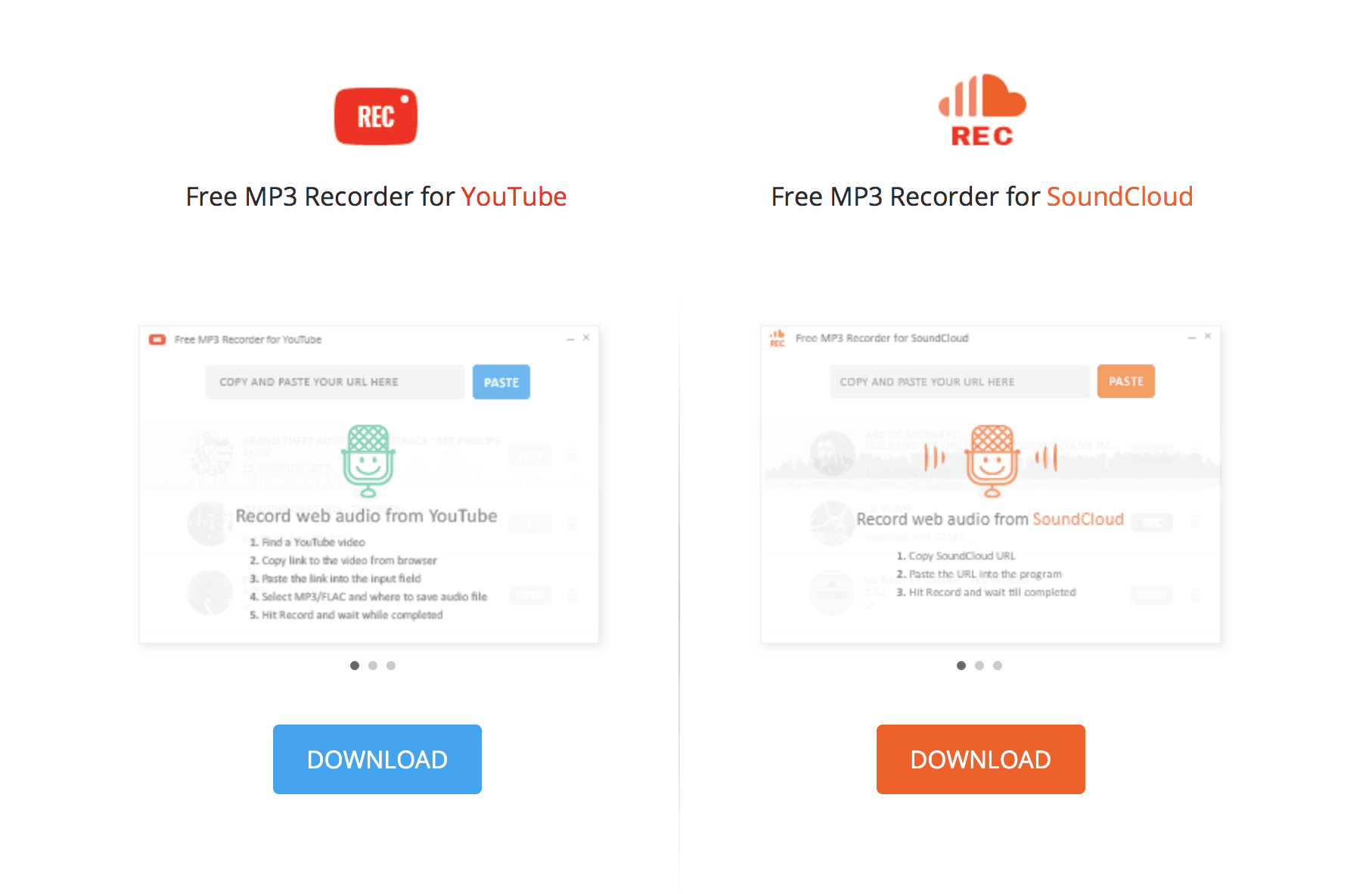
And for the same reason, Notmp3.com comes to our rescue.
NotMP3.com is a simple yet powerful legal tool which lets you record music easily for two biggest music platforms: YouTube and Soundcloud. You are not actually downloading YouTube or SoundCloud content, the program allows you to record sound straight from the YouTube or SoundCloud audio tracks that you play in real-time. This MP3 recorder extracts sound from YouTube or SoundCloud content and allows you to save it to your device. The resulting MP3 file is for personal use only.
It gets saved in MP3 or other audio formats. And the best part about this is that all their software is absolutely free and does not require any registration. You can use it on your Windows PC and transfer downloaded YouTube MP3 files to any other device – PC, Mac, iPhone or Android.
Download music from YouTube videos & SoundCloud
YouTube is an abundant source of various audio and video content. It hosts countless videos and songs, ranging from rarities and classics up to modern music. And SoundCloud is a large music platform that has made music by unknown and underground artists easily accessible to the public. You’ve probably wanted to record audio from a video at least once before but had no way to do it.
It’s a way to listen to your favorite music no matter how bad your Internet connection is. Back in the day, people had to use a standard downloader to first save the video and then put it through a special tool to extract the audio. An MP3 downloader gives you a freedom to get what you want with just a few clicks. This software offers numerous advantages when compared to the technology of the past.
There are some features which I really liked, which are mentioned below:
- Ability to queue up to 3 tracks for sequential processing.
- No email address requirements so no spam.
- Ease of use.
- Exceptional functionality.
I love Soundcloud and YouTube and completely respect an artist’s decision to lock the download option, as they want to get as many listens as possible on the platform. And while trying to download my new favorite song for easy listening on your phone or computer, I have to face a lot of problems and still, it doesn’t give a surety. And that is why I love MP3 recorder for SoundCloud And YouTube because now I can instantly record my favorite tracks and listen to them whenever.
This MP3 recorder is completely free and its interface is super user-friendly. Simply catch the music you’re listening to and extract the recording wherever you want. It’s completely legal to use and works very smoothly.
How to use SoundCloud MP3 recorder?
All it takes are 4 simple steps and you can start using this free MP3 recorder in a matter of minutes.
Step 1: Run the recorder. After the installation process, launch the MP3 recorder for SoundCloud by double-clicking on it.
Step 2: Add SoundCloud path. Copy the link of the SoundCloud song you want to record.
Step 3: Choose the recording format. This tool can record audio to MP3 or FLAC without losing quality. You can choose your preferred format.
Step 4: Record. Click on the “record” button and the tool will do its job.
How to use YouTube MP3 Recorder?
It works for YouTube similarly in four steps, which are as follows:
Step 1: Run the MP3 recorder.
Step 2: Copy a YouTube Video’s link and paste it into the URL input field.
Step 3: Choose your format. Choose between MP3 or FLAC as your output audio format.
Step 4: Click Record and enjoy.
These are the only 4 steps you have to follow, and the process is always the same. This MP3 recorder different because it automatically silences all other sounds on your computer while recording, so there’s no need to record sounds over and over again. Recordings are always crystal clear without any background noise.
One more special feature of this recording tool is that it lets you record three tracks sequentially. For that, you have to simply add more links that you want to record. It doesn’t have any limitations to how many times you can record, and all of this is completely free. The stream-recording feature distinguishes this tool from the YouTube to MP3 stream-ripping software.
So overall, I love this software and I’ve already downloaded a lot of songs! And while writing this I already made a list in my head for the song I’ll be downloading after this. Check out NotMP3.com and Enjoy!









