You can now easily hide your files or folders through Command Prompt. It will be impossible for others to find the file or folder unless they know the filename or folder name. You can secure your documents easily by this method. Make sure you remember the file or folder name!
How To Hide Files And Folders?
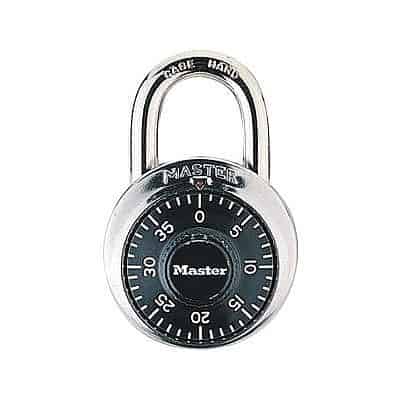 We are now going to hide a folder using Command Prompt from Windows.
We are now going to hide a folder using Command Prompt from Windows.
Also Check : Steganography — The Art Of Hiding Using DOS Commands.
Suppose if you want to hide a folder named Pradeep in your E drive.
Then open the Command Prompt. [Goto Run and type cmd]
Type, attrib +s +h E:Pradeep
Where ,
E: : Drive name
Pradeep : Folder name
And If you want to make that folder appear, type,
attrib -s -h E:Pradeep
Note : Use this only for educational and security purposes.
You can refer our video tutorial for easy usage.










Its really a nice command prompt trick! 🙂 But as mentioned, steganography is certainly a better option! 🙂
plz help me
i follow the steps ,it will work properly ,but i don’t remember the folder name after hidden it..
sohow to get it.
dir /a:h
it will show you all the files including hidden ones… 🙂
Itz really helpfull and works too…..i really like it…
you might also like.this – http://www.bloggerdrive.in/2012/05/how-to-hide-folder-by-using-command.html
It worked like a dream for me.
Thanks
dude this technique for hiding a folder using command prompt are interesting but can u tell me this hide folder are appear in "folder and search option" how can we hide the foder using commnd prompt bt that cant apper in folder option
what about a file with spaces in the name???
Wow , interesting i will use it at the school …. haha :d
I liked your YouTube video da …