Finally Facebook Subscribe button is available for websites and blogs, which means you can enhance your subscribers count using your blogs. It also give the readers option to subscribe to contributors in one click. Earlier they Facebook launched “Send” button and it was a big success.
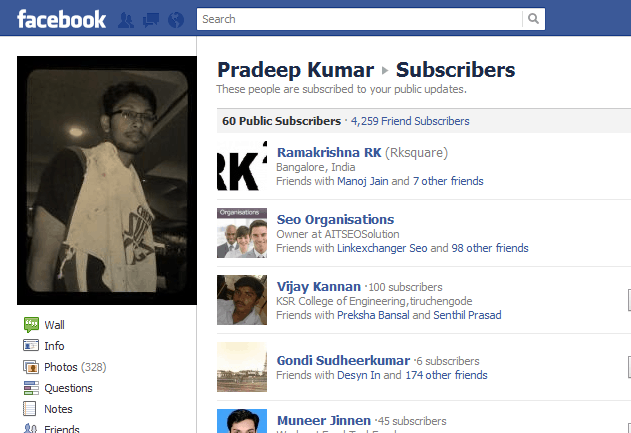
You can also embed this on respective author bio pages to easily get subscribed.
The Subscribe button for websites works just like the button on Facebook; once clicked the user will begin seeing the public posts of the person they have subscribed to in his or her News Feed. The subscribe action is also shared — allowing others to subscribe directly via the News Feed stories, and further increasing viral distribution.
Facebook Subscribe Button Versions
Replace your own Facebook username in the coding.
XFBML version, it uses the JavaScript SDK, and provides more versatility.
<fb:subscribe href=”https://www.facebook.com/hellboundbloggers” width=”450″></fb:subscribe>
For HTML5-compliant markup:
<div class=”fb-subscribe”
data-href=”https://www.facebook.com/hellboundbloggers” data-width=”450″>
</div>
Iframe version
<iframe src=”https://www.facebook.com/plugins/subscribe.php?
href=http://www.facebook.com/hellboundbloggers
&width=450&appId=APP_ID” scrolling=”no”
frameborder=”0″ style=”border:none; overflow:hidden; width:450px;”
allowTransparency=”true”>
</iframe>
For some profiles there seems to be a browser compatible problem, hope Facebook fixes it soon.
So have you created your Subscribe button? Does it have any impact with the help of your site?










thanks for the great share pradeep, is there any plugin to create the subscribe button., i don’t know html at all., if available plz rply below coz i am having trouble in creating this button manually.
You can try the official Facebook WordPress plugin mate – http://wordpress.org/extend/plugins/facebook/
This plugin looks great but its too bulky to use, it is increasing the loading of my blog. by the way thanks for the share pradeep 🙂
Thanks for sharing! This is a pretty neat way to enhance the subscriber base quickly! Thanks for sharing!
A really good move by faceboook .
thank you. i set up my new blog recently and was searching for this only
Facebook subscriber coding will be more helpful to all the people in the wide. Its really useful to all the bloggers to know about to how to create Facebook subscribe information on here. Thanks a lot for given up here 🙂
Great stuff for the blog as well as the Facebook to be propagated.
Hi,
Nice and perfect info which is too good because we all know very well what is the importance of Facebook in bloggers life.
Nice trick.. thanks
You have put your vanity URL. But can the same thing be done using a profile ID? Can you tell us how…
Yea mate, you can also your profile ID URL, but I think people rarely use it.
You gave a very helpful information Pradeep.
Thanks for sharing Pradeep, Facebook has mass connectivity to blog readers and subscription via facebook is an easy and interesting way to add new readers for your blog.
This is a great news bro, thanks for the info.
hello pradeep thnx for the code for the facebook subscription i was really finding for this to place the code on my blog thnx for this nice share
This is very useful post and i have one question How to find our subscribers list in our facebook page profile?
Facebook page has no. of likes mate, that in one way, subscribers. 🙂
A very useful move from facebook !!