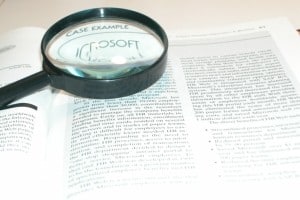 What comes to mind when you read a blog post peppered with grammatical errors? You’d either doubt the writer’s credibility or think he is a complete idiot if the post is simply incomprehensible. You don’t have to use bombastic words or various idioms; these are probably going to confuse your readers as well but it is important to just make sure that your spelling is correct and simple sentences are grammatically correct.
What comes to mind when you read a blog post peppered with grammatical errors? You’d either doubt the writer’s credibility or think he is a complete idiot if the post is simply incomprehensible. You don’t have to use bombastic words or various idioms; these are probably going to confuse your readers as well but it is important to just make sure that your spelling is correct and simple sentences are grammatically correct.
You could either be careless or your language grasp isn’t strong enough to detect errors, so there are various methods or tools to help you proofread your posts before you publish it. Here are 5 of the most popular and effective methods:
1. Use spell and grammar check
MS Word already has this function which would highlight words spelt incorrectly or sentences with a ‘strange’ structure. Make good use of this function by first activating it and then selecting the language that you will be using. The spell and grammar check are pretty reliable and helps to keep many boo-boos away.
2. Print it out
Somehow people act differently when viewing items on screen and on paper. It is this same reason why some writers still opt to write or type their pieces by typewriter.
Maybe it is the glare from the PC screen that causes ‘blind spots’ for grammar and spelling mistakes. Whatever it is, if you think that you can detect mistakes easier if you read your posts in print, print out your writing by all means.
3. Take a break
After spending hours at your desks drafting a post, don’t you think your mind would be so exhausted to go through the text again to spot errors? You might even be eager to just publish the post and get over it once and for all.
Stay calm and take a break just before doing a proofread. Step away from your desk, grab a drink and come back with a fresher mind. You’d feel ready to tackle the piece for one last time and be able to spot mistakes better. This is what I usually do after writing a long web hosting article. I would be tired that I usually take a break and come back to proofread it later.
4. Ask someone to do it
It is always more effective if someone proofreads your writing because at times, you wouldn’t even know that the words or sentences you’ve used are wrong. Get a friend or anyone who is willing to proofread for you. Just make sure that the person you approach for help isn’t worse off than you!
5. Read aloud
This method is best in deciding which sentence structure to use. Only when you read aloud would you be able to determine if the sentence sounds good and right. Of course you don’t have to read the entire post aloud; only parts of it which you are dubious of.
When you are rereading your post, here are some things to watch out for:
Punctuation
It is common to miss out punctuation, especially the apostrophes, as we type furiously at the keyboard. Make sure that you capitalize the proper nouns and put commas, colons and such wherever needed.
Contractions
No, these are not referring to the contractions experienced before child-birth! Contractions are the shortened versions of a string of words, eg. they’re, you’re and it’s. Many are either careless or confused when to use they’re vs their, you’re vs your and it’s vs its. Learn up which is which and keep an eye for these when proofreading.
Homonyms
Homonyms are similar-sounding words, eg. accept and except. Again, if you aren’t sure which is which, revise your schoolbooks and practise so that you’ll never make this mistake again in your writing.
Numbers
Having an extra ‘0’ in your figures is a big blunder! Just imagine how it would be if you are selling a blouse that costs $30 but you had made a typo and it now costs $300? If your eyes go haywire trying to count the number of zeroes, use commas to separate the digits or don’t be afraid to use your fingers to guide you!
With so many ways given to proofread your work and additional tips on what to look out for, there is no reason for you to continue publishing posts filled with typos and grammatical and spelling errors. This is also a good time to brush up on your English if you aren’t able to tell comma from coma and spell grammar as grammer.










Very impressive article on proofreading, The tips are very helpful.
Hi,
Great tips.Thanks for sharing such useful information.As long as proofreading is a smart way to find out the errors of an article, so I think the given tips are useful for everyone.Thanks for this brilliant advice.
Well thanks for excellent post Jasmine, but it misses some good tips like,
*Avoid spotting and revising several things at once. Try to proofread only one type of error at a time,
*Try reading the paper backwards. This might be effective in checking spelling mistakes. etc
I’m completely disagree with your first tips, Don’t rely completely on spell and grammer checks.As grammar checkers work with a limited quantity of rules, they cannot spot every error and mistake.
For more information regarding Proofreading visit my blog post “Tips on Proofreading”
Brilliant post.These things which you have mentioned can really make better impression on proofreading service and you always try to get something out of box with better quality for your readers, thanks for sharing and I share as much as I can.
Great info….
You should opt for the right esl tutoring classes to learn English faster….
Thank You Jasmine for such useful information. Great tips for beginners like me….
Now i can make my online English editing more accurately…
Thanks for your great tips for English improvement, Its really makes improvement in Online English. Online English professional English editing guarantees that research papers are edited by experts., and it has specialization in improvement service for whose native language is not English.
Thanks for the info but can you suggest any WordPress plugin that can check spellings and grammar automatically?
Hello, great read on that one about Proofread. Nice blog. Keep up posting! Cheers, Midas.
Great tips… error free post is always great to read and helps build a good rapport for your blog – both with your readers and Search Engines!
Now these are some great tips ! Out of all I find reading the ‘article loud’ the best because it makes you understand how the readers will read your article. !
Most of the bloggers tend to avoid this important points. Mostly new bloggers makes spelling mistakes and points above are very helpful
Wonderful tips, Reading error free post always pleases your mind while increasing your knowledge, These things which you have mentioned can really make better impression on your readers and you always try to get something out of box with better quality for your readers, thanks for sharing.
You are right, Taylor. Reading error free posts is great but reading a post full of errors is a torture. 🙂
I think there is no need to print out the post however, spell check, grammar and pronunciation is an important thing in post. Being a newbie in blogging field your points are helpful to make a post attractive, user-friendly as well as search engine friendly.
It is always good to take break, so that mistakes can be easily identified.
NIce tips, Reading error free post always pleases your mind while increasing your knowledge.
Hi,
These things can really put better impact on your readers and you always try to get something unique with better quality for your readers..
Long live MS Word! This has helped me a lot during my high school days in doing my research papers and theses. And until now, it is always my first choice in correcting my grammar and spelling mistakes. Thanks for the post Jasmine!
Really informative. But printing your blog post for proof reading is not a good idea.
Not a good idea? Wasting paper is it? 🙂
Thanks for the post. Proofread is one of the most important part of blogging
Thanks for adding your tips. There are a lot of techniques to help us catch mistakes by making the brain work harder.
Neat tips, I usually draft all my blog posts and read it out loud. As per your tip, I tried reading backwards, but it only helps you to fix spelling errors, not grammatical errors or am I wrong? I’m glad to have a few more to add to the list.
Thanks Jasmine for another your useful tips.
I think proofread is vital part after writing a article.
Thanks.
thanks jasmine for sharing these tips are really useful. Yes proof read is very important.