You would have encountered this problem frequently, a particular website will not load properly or it will have some issues on loading the recent content, here is a quick and simple tip for solving it. It has something to do with the browser cache. It is basically the information like stylesheets, scripts etc, stored by sites in your browser to help them load faster.
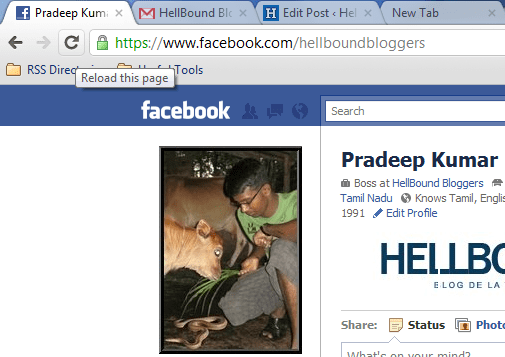
And you need to clear them in order to make the sites load faster and display latest content, and the simple way to do that would be “Shift+Refresh” combination.
Open any site in any of your favorite browser, now click the refresh button while holding down the shift key, the site specific cache will be removed instantly. Do try this trick/tip when you encounter loading issues with your favorite sites. 🙂










aww man that was hell easy..Thanks a bunch..it gets pretty irritating when some sites stuck for no particular reason..
cool.. it works.. before i use to remove cache manually..
cool and easy trick…
nice share Mr. S.Pradeep Kumar 🙂
I thought CTRL+F5 does the same thing? This is cool too.
I alse agree with you that if we have issues with particular websites, clearing our browser cache may help us. And that is “shift + refresh”. Nice share.
Wow I didn't know this..does it only works for Google Chrome?
"Black Seo Guy "Signing Off"
Lolzzzzzz didn't knew it was that simple, thanks man
Great..didn't knew about this trick.
I've been in this issue quite a time but never get the solution of this issue but finally find it here.