There have been more than enough times that I’ve caught a song in the background of a YouTube video and wondered, “Now, why isn’t that on my iPod, yet? Oh, right, because Best Buy doesn’t carry the album because it’s not in the Top 40. Foolish me.” There’s always a way of downloading from torrents, but for those of us a little leery of deciding for ourselves whether torrents are trustworthy or not, here are two interesting programs. Even youtube vanced apk are getting popular these days.
MP3 Converter, VidtoMP3 or ListenToYouTube will download the audio from YouTube video (in either standard or high quality) and convert it to MP3 file. A few clicks of the mouse later, you can save the file and drag it to your iTunes or MP3 device. (For those of us who get a little squeamish around legalities, yes, the process is considered absolutely legal if a video is not pirated.)
If you want a recorder software check out NotMP3.
Free YouTube to MP3 Converter is the most powerful tool.
You can convert entire YouTube playlists and channels.
First of all, you need to download Free YouTube to MP3 Converter app.
Then use your common sense (it’s intuitive and very simple) and get all the videos you need or check an official how to guide on playlist download.
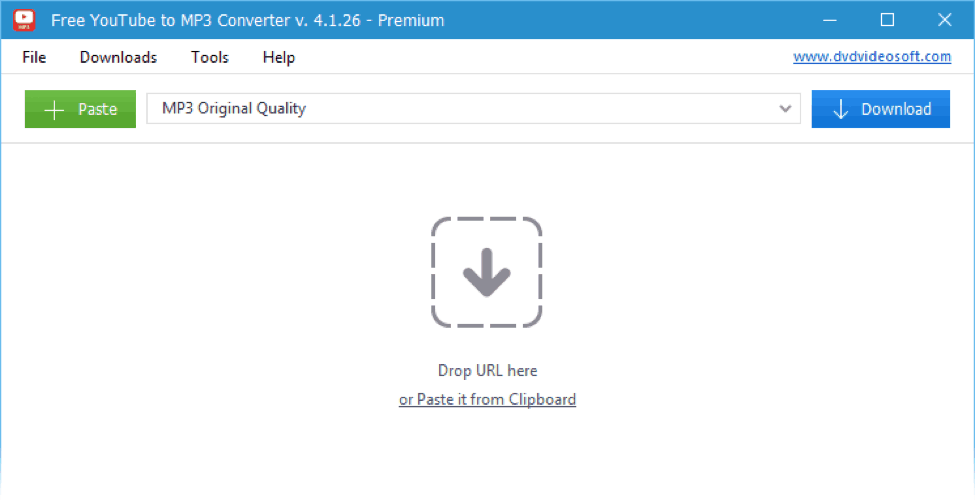
For VidtoMP3 or ListenToYouTube use this steps
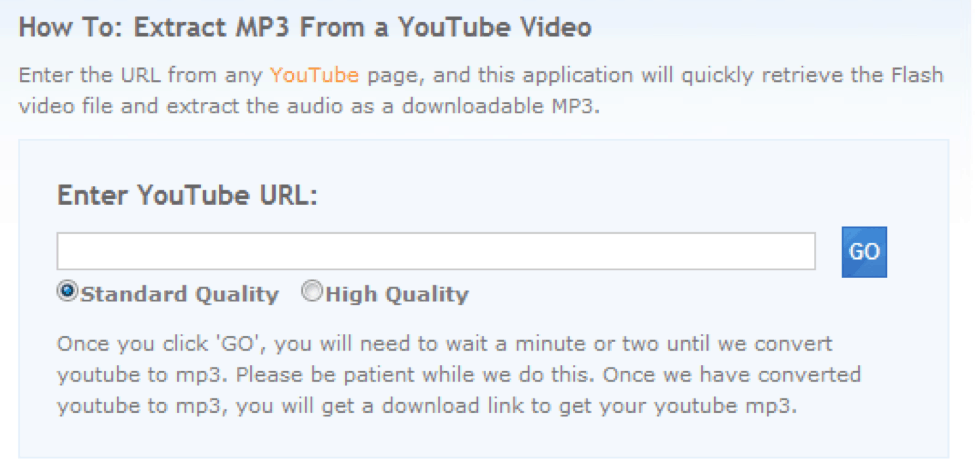
- Choose one of the programs (I’ve found that ListenToYouTube often works a little faster) and click on its link below.
- Go to ListenToYoutube.com. You can also try VidToMP3.
- Find a video on YouTube you’d like in audio form on your computer, MP3 device, iPod, whatever.
- Copy and paste it into the URL box in the middle of each screen. Proceed.
- It may take a moment or two, but the program will retrieve the file and provide you with a link that shows “Download MP3.” Click on it—you’ll have to do it again when it goes to the next page, but the second time, a screen will pop up to give you the option of the destination of your file and what program with which to open it. You can find several other tools to get audio from YouTube videos, you can download here.
- Go to the file destination, click, and enjoy.










Hi all, just stumbled across this post and wanted to thank you for mentioning and using our service 🙂 We work really hard to keep it fast and free, so we hope you’re enjoying it. Have a great day, and THANKS MARIA for posting the nice bit…
Thanks for sharing friend.
good way to make podcasts . nice post maria
thanks dude, you showed a shortcut, Never knew about this web service
This sound very easy, I can now extract audio from Youtube now, using VidtoMP3 or ListenToYouTube. Thanks for nice tutorial.
Thanks for the share. I usually use Keepvid and Vid2mp3 🙂
You tube Ripper is an application written in Gammas that works exclusively on Linux.
Is there any service which allows live conversion and streaming of the audio on the go?
Wow..nice…now it would be simpler to convert my favorite songs into ringtones.
Dirpy.com is another good web app which does this vid2mp3 job and am using it since long. Its good but it doesn’t provide resume. Looks like listenyoutube provides resume. Correct me if i am wrong. Will try out vidtomp3 later.
Awesome tips! i have been looking for a way to download videos from youtube! thanks a lot for sharing!
Well, I mostly use videotomp3.net but I will definitely try this one
Hi Maria, Thanks for this tutorial. I have been using my IDM to download videos but I used a separate software to extract the audio alone. Now with this tool, I don’t have a problem.
before i was using IDM and any video converter to do tha same job… but i think this method will be a super fast process…
this is a great to get audio out of youtube 🙂
hey mate cool tip 🙂 still a easier way is there 🙂 a extension is present in chrome as well as firefox by using it 🙂 you can download the mp3 from the youtube videos
I was also using IDM to download but now its easy. 😉
This is a great post. I too love watching videos on youtube and I will now convert the videos to mp3 using this service. Thanks for sharing 🙂
this is a great tutorial, thanks for sharing with all of us
Thanks Maria. I used to go crazy converting, and converting and converting. Now its so simple. Sweet.
Great, before reading this article i was using one converter to convert those downloaded videos of YouTube to mp3 for my iPod bu thanks to you now i’ll the same stuff online. 🙂
You can bock your ex – http://realtimetricks.blogspot.com/2010/08/ex-blocker-helps-you-make-no-connection.html