People often ask why they need to create secure and strong passwords. It’s important to protect yourself in every way possible when you’re online or working with software/website systems. Every day we hear stories about hackers who have accessed sensitive records and information which wasn’t as secure as it should have been. These online criminals look for weaknesses in online systems, websites and software applications all of the time. The passwords we use to enter these systems are often the area many hackers target to access private content or systems illegally. It’s often difficult to detect this problem and avoid it. However, there are measures you can take that make it more difficult for unauthorized people to access your private information, files and other sensitive online content.
Creating Secure And Strong Passwords
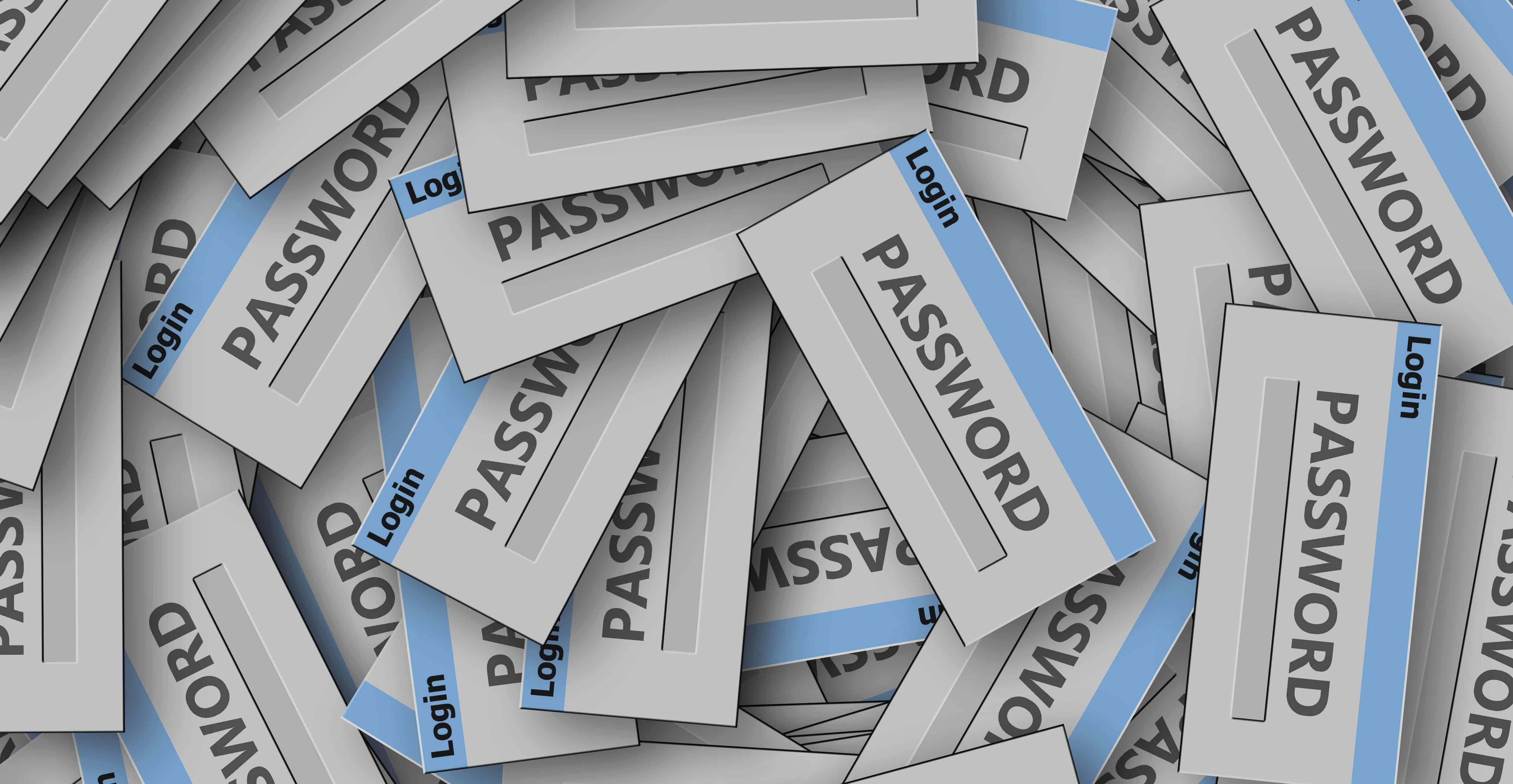
1. Generate a Random Password
Random password generators are available online or as downloadable files on your computer. They are the perfect solution if you need to create a random password on a frequent basis. They combine numbers, letters and symbols to create a string of characters that are impossible to guess.
2. Manually Create Un-guessable Passwords
Many online and software users are lazy and don’t put effort very much into creating a password. They often use passwords which are relatively easy to guess such as a pet’s name, address and their date of birth. Anyone who knows even a small amount of information about you could easily find out what your password is if you make it this obvious.
Despite this, it’s possible to create manually more complex passwords. However, they won’t be easy to remember so make sure you can reset or send your password to an email address you use regularly. Keep a record of your password in a safe place too. Avoid leaving it on a computer or other device. Instead, write it down and keep it in a safe place.
3. Change Your Password Frequently
Keeping the same password for long periods of time increases the likelihood of someone figuring it out. However, if you change your password on a regular basis, it makes it much harder to decipher. You can do this by manually changing your password or using a password generator every couple of days.
4. Avoid Similar Patterns
Some people have multiple passwords and use similar patterns when they create their password. For example, you may have two online accounts that have the passwords ‘amazon123’ and ‘ebay123’. These are pretty obvious passwords and easy to guess. If a hacker knows one of these passwords, it won’t take them long to figure out the other one.
5. Use Alternative Usernames
Sometimes the username you use can make a system or website more secure. A good example of this is a Content Management System like WordPress. To enter the administration area of this system, you have to go to a login screen. Then you enter a username and a password.
The default username is ‘Admin’ and you select your own password. However, this makes this administration area more vulnerable to attack from hackers because they all know the default username is called ‘Admin’. They just need to figure out the password. This attracts a broad range of hackers who have sophisticated ways of gaining access to an administrator’s login area.
However, you can avoid this situation. First of all, you have to log in your administration area. Then create a new administrator username and password. The new username and password should be random and impossible to guess. Once this new administrator account is set up, log out and log in again with the new administrator username and password. Delete the default ‘Admin’ username account and logout. The ‘Admin’ username is no longer available so hackers won’t be able to use that username to attempt a breach of your website. Instead, they will have to find out what your new username is which is almost impossible unless you tell them.
6. Password Manager Software
Certain online security companies understand how important securing a password is. This has resulted in a range of effective Password Manager Software solutions which are designed to manage website usernames and passwords from one location safely, using a single password. These systems give you greater control and can be used on a wide range of devices including PC’s, laptops and different types of mobile devices.
The simplicity of usernames and passwords often results in people dropping their guard by not creating un-guessable passwords. This can be a costly mistake because there are many people just waiting for the opportunity to enter websites and software systems illegally. However, taking the necessary action will reduce the possibility of this happening to you.









