
It might be a tough job to migrate a wordpress blog, if you are new to websites and blogging. I myself was really frustrated when I first had to migrate my blog to a new server. But when done I was like its a really easy job to do :). There are fews things that you have to keep in mind while doing a migrate. In this article I will tell you what things you must have before starting the migrating process i.e backups and will guide you about the process in 3 easy to follow steps. Will try to include images.
Note : You can also do a clean new wordpress install and then import your database and other files like theme and plugins but the procedure I will be talking about is much more easier and less complecated.
Things you must have before migrating
- New servers control panel access
- Database for your blog (Name can be different from the previous one, you can get this by using the export function of phpmyadmin)
- Database login details and hostname (hostname generally localhost)
- Database backup
- Home directory files backup
Now lets get started with the process.
Step 1 : Upload home directory files to new server.
For doing this I would say to archive all you files into a zip file and upload it to the your cpanel and then use cpanel’s extract feature to extract it. After extracting there will be a new folder with the name of archive just open that folder select all the files and move then to the root or one level up.
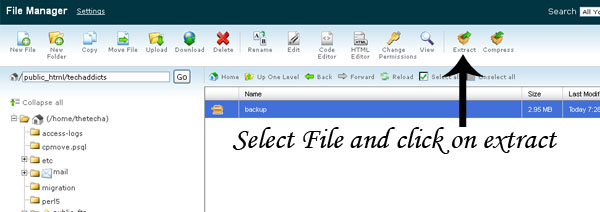
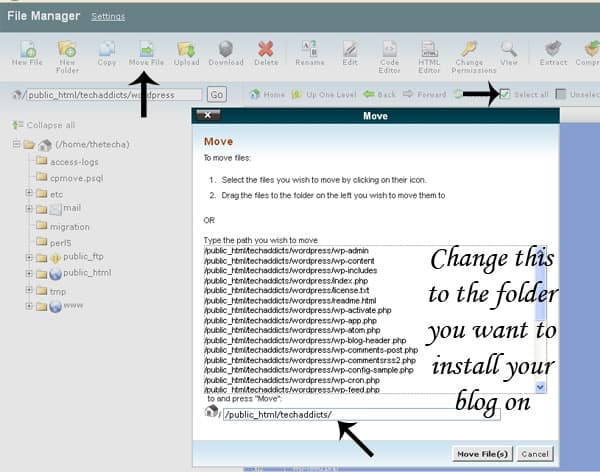
Step 2 : Open the new empty database using phpmyadmin and use its import function to import your database.
Go to your cpanel and find phpmyadmin it will be under databases column. Click on it, it will open up in a new tab. After that from the sidebar choose you newly created database. After that there will be a tab saying import click on it to import your database.
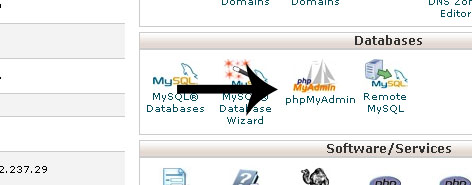
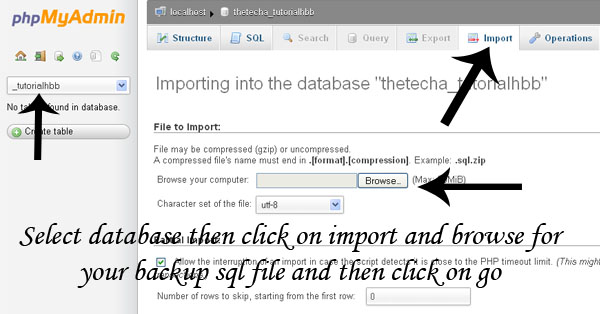
You are almost done now.
Step 3 : Change the database login details in wp-config file
Browse to wp-config.php file in the file manager, select it and click on edit. There you have to change 4 fields.
hostname, database username, database password, database name.
Code in the file will look something like this
// ** MySQL settings - You can get this info from your web host ** //
/** The name of the database for WordPress */
define('DB_NAME', 'new database name');
/** MySQL database username */
define('DB_USER', 'new database username');
/** MySQL database password */
define('DB_PASSWORD', 'new database password');
/** MySQL hostname */
define('DB_HOST', 'localhost');
There you go, you now just need to change your nameservers to shift your blog to the new server. You might loose some comments if your blog is too active because it usually takes 4-5 hrs for nameserver propagation (they say upto 48 hrs).










This is what I was looking for thanks 🙂
Too cool tutorial Aman….. i have purchased hostgator hosting , bye bye bigrock 🙂
Thanks for the amazing explanation aman…now i am going to transfer my site to hostgator VPS , thanks i found this tut at right time 🙂
Cheers for he clear explanation on relocating WP. you’ve save me a lot of time and no doubt, frustration 🙂
Only if it was that easy. Problems come up every time 🙂
Thanks for sharing your thoughts about migrating a wordpress blog to a new server. This tutorial is really helpful, they are easy to follow and well-explained.
Yes indeed a great tutorial….bookmarked this page………thanks for sharing………Aman 🙂
Great tutorial. I have done this sometime back. However do you have any idea about moving a mulitsite wordpress site ?
Never migrated a multi site, sorry no experience with that 🙁
Procedure for a multi-site is the same.
Glad to know its helping out people and people are really making use of it. Thanks for all your comments 🙂
This is very good tutorial, Thanks dear keep your good work , as i am also planning to migrate it on hostgator , This will help me a lot.
My hosting pkg is near to end and thinking to migrate to another one. Thanks i will remember these tips.
I will suggest people to read HBB on migration to new server. Don't depend on yourself sometimes taking help is also consider as a good step. Thanks for sharing with us.
bookmarked this post.. soon I am going to migrate my webhost.. any suggestions for the good webhost…???
i think you should go for HostGator or DreamHost. Do not go for GoDaddy.
Nice tutorial on migrating the blog to new server. I did this one a few months ago (first time) and it took me quite a while to successfully migrate to my new server…
I thing I think is critical is to back up your blog weekly (or daily if you blog daily). Else, it is a real pain when something bad happen to your server…
Cheers,
Ming
Thanks for sharing this all important info!!!!!!
You have awesome technique to teach these all things which can prove very useful for all newbie bloggers.
Once again thanks for this.
Initially, it will guide you the 3 step process on here 🙂 Thanks a lot for sharing your post on here 🙂
Great simple tutorial. Although it's simple, but it explains well. Migrating a WordPress blog to a new server is not that difficult, right? 🙂
Yup, its a easy process but a single small mistake can screw everything 🙁
Very nicely explained buddy..
Thanks for your appreciation bro 🙂
Yup, it is not to hard to migrate to a new server but a single mistake can increase a work load. But this is nicely explain tutorial. Will a great help for new one's.
Thanks for your appreciation Isha 🙂