 Google Toolbar, an Internet browser toolbar available for Internet Explorer and Mozilla Firefox, is one of the important tools every Webmaster and Blogger should be aware of.
Google Toolbar, an Internet browser toolbar available for Internet Explorer and Mozilla Firefox, is one of the important tools every Webmaster and Blogger should be aware of.
Why? Because, with the help of Google Toolbar, you can easily check your website’s popularity and keyword density, and find your site in multiple Google search engines.
Today, in this tutorial we are going to see how to check keyword density using Google Toolbar.
Keyword density is a measure of how often a keyword or keyword phrase is used in your web page. Also Google uses this to determine how relevant your web site is in a search. The standard keyword density will help your website to achieve higher search engine positions.
Keyword density should be balanced correctly. If it is too low, you will not get any benefits and if it is too high and your page might get flagged for keyword spamming.
Using Google Toolbar — Check Website’s Popularity & Keyword Density
#1 – First, if you don’t have Google Toolbar, then you should probably download & install it.
It is available for Internet Explorer and Mozilla Firefox browsers.
#2 – After installing Google Toolbar, use the Google search engine to search for your keywords.
Now click on the highlighting tool (looks like a highlighting pen tip) in the Google Toolbar. This will highlight the keywords you used in your last Google search.
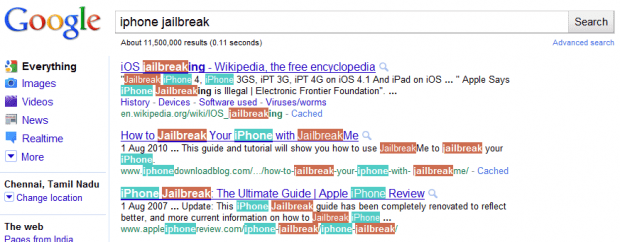
#3 – After this, type the URL of your website/blog in the browser window.
Ok, now it’s time to do some analysis. Just take a look at your web page. Do you see the keywords highlighted often or sparsely populated?
If the keywords are not used frequently, then you should revise your web page or focus on different keywords. Just make sure they appear frequently in the first few paragraphs. By this you can better your Search Engine Optimization.










Thanks for telling the benefits of installing Google toolbar
I think this gone old?
I’ve got installed. Thanks for advice. I can check keyword density now using Google Toolbar
already installed, little distraction, but it doesn’t matter.
Many thanks for your advice to check Keyword Density using Google Toolbar, now I know and I will practise it. If you don’t mind, you can come to my site.
Disculpen la pregunta. Pero ¿aun hoy en dia se puede usar la tool bar de Google?
finally found a reason to install this toolbar, very nice.
Looks like the Google toolbar is worth to install. I have not used it much… Hmm, really need to check how is my blog’s keyword density!
Awesome tip… This is really helpful in improve the SE rankings…
Hmm.. sounds trivial but never stroke my mind in the past. This is so cool. But I hardly check my posts for keyword density. I just go with the flow 🙂
Jane.
quite useful tool but should be made for chrome as well..thanks for sharing Pradeep…
Thanks for telling the benefits of installing Google toolbar
Thanks Pradeep.
Clever thinking.
Great tool buddy… But I wonder why it’s not available for chrome…
Never thought of checking keyword density as I think helping users is what matters
Well, I never thought that Google Toolbar can be used like this. Thanks for sharing this point.
really a nice tip. google toolbar is much more than it seems, the only thing is one should know to utilize it.
Nice Thinking Pradeep. Its creative use of Google Toolbar
Thanks for this useful tips. Believe or not, I just installed the Google Toolbar after read this article which is a shame since I have blogged around 1 year now.
Cool tip. 🙂
All though keyword density is not a ranking factor usage of extra keyword “may” push up rankings. This tip is very useful in such a case.