If your business is like most other small businesses, your team is spending hundreds of hours per month on email. And it’s slowing you down, stressing out your employees, and compromising what could otherwise be healthy and productive communications.
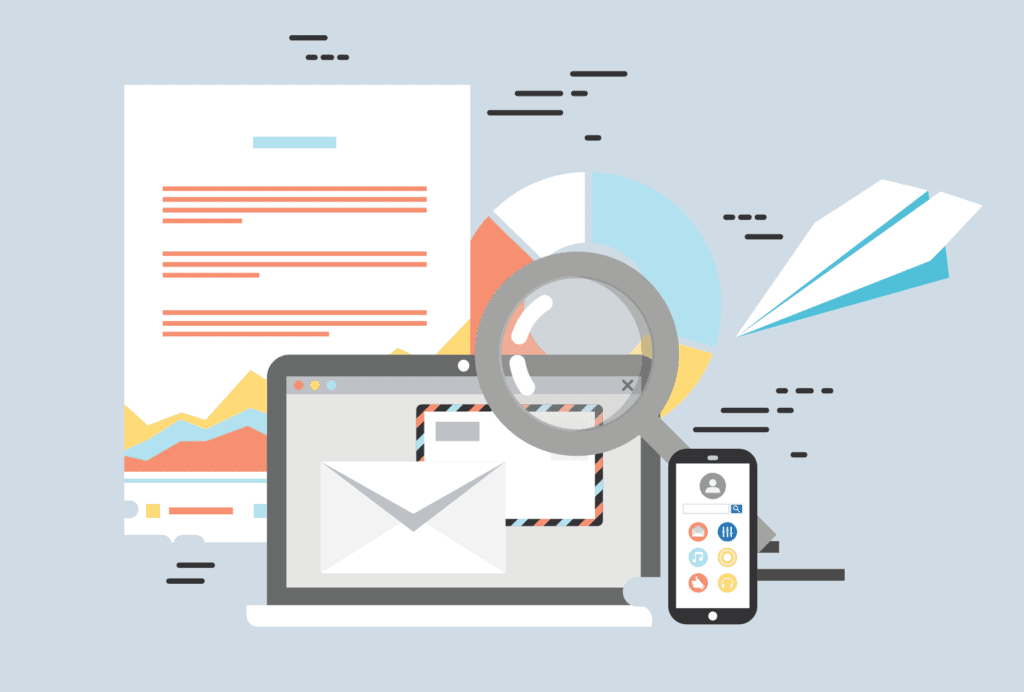
The Problem With Email
Email has a purpose. It’s convenient, universal, and has been ingrained into our daily routines as people and professionals. But email is ultimately like a chain around your team’s collective neck – and it’s threatening to pull them deep into the depths of inefficiency.
Research shows that the average office worker spends 2.5 hours per day reading and responding to roughly 200 emails. And, believe it or not, 144 of these emails – approximately 72 percent – are not relevant to their job. That means an estimated 36 hours per week (per employee) is wasted on email that adds no tangible value to your team.
How does that make you feel?
While email is necessary for all the trending small businesses, it’s time that we teach our teams how to reduce the amount of time they spend in their inboxes each day. Doing so will require you to retrain and recalibrate both mindset and processes.
5 Ways to Reduce Email Overload
Email overload is a real thing. Here are some tips to make it stop:
1. Switch Platforms
The first step is to stop being so reliant on email. There are plenty of other tools and platforms that give you an opportunity to communicate without all of the inefficiencies and distractions that exist with email. Use them strategically to cut your internal email use in half.
Intranet software, like Happeo, is one excellent alternative. It gives you a centralized hub for internal collaboration without all of the noise that exists in a traditional inbox. Plus, it has a host of other features that allow you to ramp up your team’s productivity.
2. Get Stingy With CCing
For a decade and a half, people have been calling for more stringent rules around CCing people on emails. And yet for 15 years, we’ve all been mercilessly exposed to thousands of irrelevant email threads and chains. Make it stop!
As a general rule of thumb, only CC someone if (a) they’ve asked to be CCd, (b) it directly involves them, or (c) they need to respond to something. If someone doesn’t fit one of these three categories, don’t waste their time.
3. Teach Employees How to Email
Few people have ever been taught how to send an appropriate email. It would benefit your business to take 20 to 30 minutes this week to train all team members. For example, you might teach them to:
- Put the topic in the subject line
- Clearly state the purpose of the email
- Keep it short
- Separate chunky paragraphs into single lines
- Use bolded text to emphasize important points
- Etc.
When employees learn how to send clear and effective emails, it makes it easier for people to understand and respond. This alone can save a team hundreds of hours per year.
4. Implement a Flagging System
Most people have no system for managing their inbox. So is it any surprise that inboxes get so cluttered and distracting? As part of your training, teach a specific flagging system to help your team stay organized. For example:
- Mark emails that you’ve read, but need to respond to with a RED flag.
- Mark emails that you’ve read and need to reference with a GREEN flag.
A simple system such as this can eliminate situations where someone opens a message and then forgets to respond.
It’s also a good idea to create a rule for efficient replies. For example, every email must be acknowledged with a reply within 24 hours.
5. Reach “Inbox Zero” Each Day
As impossible as it may sound, you and your employees should make it a mission to reach “Inbox Zero” before logging off for the day. This doesn’t mean you have to respond to or act on every email, but they should at least be marked with the appropriate “flag” so that there’s a clear course of action the following day.
Take Back Your Sanity
It won’t happen overnight. But if your team commits to implementing the tips outlined in this article, you’ll eventually begin to reclaim your sanity. And before you know it, you’ll have saved your team thousands of hours (and dollars) that can be reallocated to bigger and better things.









