When you are running a Business, you cannot afford to compromise on customer satisfaction.
In times when customers demand premium post-sales service and personal care from brands, Freshdesk arrives as one of the solutions that might help you to make your support process better. Let’s put their app to a litmus test and see if their helpdesk actually lives up to its name, which it has built up quite quickly in a short period of time.
Freshdesk Review: What Is It?
 Simply put, Freshdesk is an all-in-one help desk tool that brings in, and helps you manage incoming support queries from customers. It can help you track activities in the form of tickets, respond to them one at a time and manage them until the particular issue gets resolved.
Simply put, Freshdesk is an all-in-one help desk tool that brings in, and helps you manage incoming support queries from customers. It can help you track activities in the form of tickets, respond to them one at a time and manage them until the particular issue gets resolved.
Your support conversations can take place anywhere – through e-mails, phone calls, live chat or even Social Media sites like Facebook or Twitter, and Freshdesk will have you bases covered. This potentially means that the application enables businesses to reach out to customers across the Internet from a single place. Since the application is based on the cloud, it is accessible from anywhere, as long as you can get your hands on a browser and an Internet connection.
Features of Freshdesk
Email-to-Ticket System
One of the core aspects of Freshdesk is an email-to-ticket system that features across all their plans. Once you have configured your primary contact email with Freshdesk, everything that comes into your inbox gets converted into a ticket, automatically. As soon as you start using it, it is obvious that Freshdesk makes your life a lot easier by replacing your mailbox. The capability to add an unlimited number of mailboxes is a welcome addition, so that you can branch in your multiple contact points to your helpdesk.
Taking Support to Social Media
Going down the road, Freshdesk also lets you integrate your company’s Facebook and Twitter accounts into your online helpdesk. Just like your mailboxes, you could add an unlimited number of accounts for both these channels and interactions taking place will get converted into tickets already. You can also setup the app to monitor Twitter using keywords to keep tabs on relevant topics and discussions.
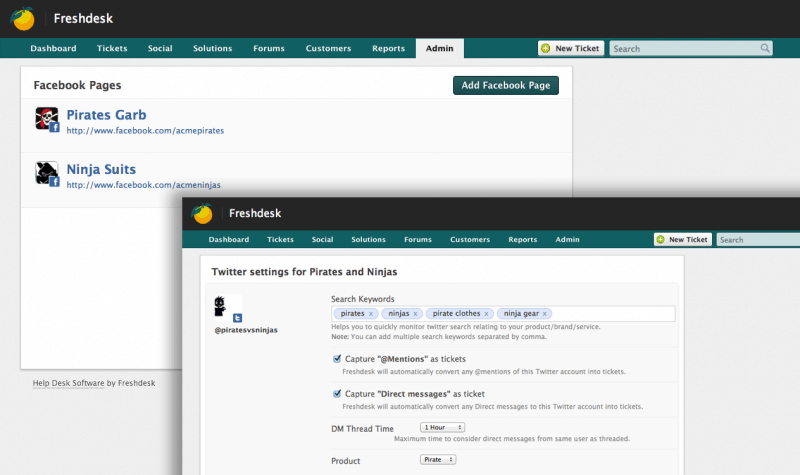
In addition to wall posts and comments being tracks, Facebook users can also engage customer support team through the respective messaging system. In a way, this creates a private social channel for customers to touch base. A similar function with Twitter allows DMs to be tracked inside Freshdesk.
Automations
Automations are perhaps the most useful feature you will find in Freshdesk and they have the potential to change the way you manage things with your support team. They can help your agents on just responding to tickets instead of actually managing them in person, reducing the total number of agents required at a time to run the help desk. Suddenly, this becomes a great value add for buyers, as its available across plans at no additional cost.
The three major automations – Dispatch’r (which categorizes and prioritizes incoming tickets), Supervisor (that manages existing ones) and Scenario Automations (used to carry out bulk updates) increase the productivity of your team several folds. That being said, the time you spend in configuring them up aren’t high either. All the automations share a similar interface and using them becomes pretty straightforward once you get the hang of it. Apart from minimizing your team’s effort in doing tasks, you can also use these automations to give you reminders, escalate tickets when they aren’t attended to and prevent customers from getting too frustrated. Things just got serious with Freshdesk!
Time Tracking and Reports
Another interesting value-add to Freshdesk is the time tracking functionality. While most business don’t necessarily need this, it can be pretty useful when you charge clients based on the time you spend interacting them, for example, like in a design company when hours translate directly into money.
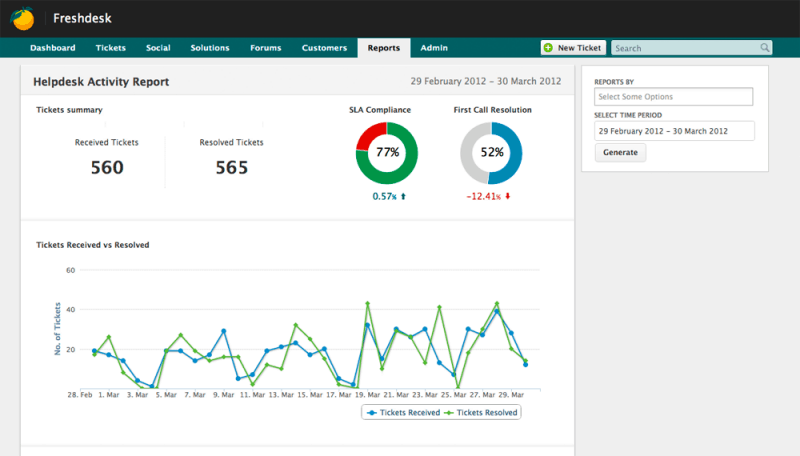
The good news, all the time tracking information along with everything from the ticketing system are closely tied up with a reporting system that can cater to some basic needs. While they aren’t complete themselves, the makers don’t hold back any of your data from you and let you export tickets in bulk as a CSV file. That’s good enough for most of us.
Integrated Community and Knowledge Base
The knowledge base and community forums come as features, which come close to completing the support experience in Freshdesk. The community in particular available as a part of the helpdesk, and have been put in place to maximize engagement with customers. While customers might not be very interested to get started with a new board, it does open up a few doors them to discuss ideas that can translate to real features in products.
Secondly, the knowledge base is available as a solutions section to customers, and pops up with relevant answers (which need to be created beforehand) when somebody comes asking. Everyone who lands up on the support page could either help himself to an existing tutorial or talk to the support team themselves and get an answer. This comes as a bonus during non-working hours or vacations when customer support representatives are usually off.
The Support Arcade
Most of us would have been overwhelmed, or at least satisfied by these existing features. But to establish a clear-cut unique selling point, the Freshdesk team has built in something called the Support Arcade into Freshdesk. It is a feature, which will “gamify” agents’ lives by bringing in a points system, leveling and trophies into the helpdesk. Agents can start earning points and see directly relate their performance to colleagues using the built-in leaderboards. Managers are even allowed to create quests to get things done from their perspective.
Along with the multi-product support, the Support Arcade comes as a feature that’s unique to Freshdesk, and is likely to attract a particular class of users.
Pricing
Freshdesk is free for customers who plan to have only one agent in the team. Adding more agents ranges from $9/Agent /Month to $40/Agent/Month based on features and plans included. In comparison to other leading providers like Zendesk and Salesforce’s Desk.com, Freshdesk is well priced to appeal to everyone. On a month-to-month basis, you could end up saving a lot of money if you’ve figured out exactly what you want for your support software. Interestingly, they have a startup offer in place for new companies that covers a year of service including three agents. You can have a look at Freshdesk” target=”_blank”>Freshdesk Pricing page for more details.
Note: The first agent in any plan is free. You don’t need a credit card to sign-up for the trial. This makes for a great reason to check them out without making any commitments.
What’s awesome?
- Cost-effective pricing per agent.
- Easily configurable features.
- Automations to speed-up recurrent tasks.
- Multiple products within a single account.
- You don’t need too much help figuring it out.
What’s missing?
- Ability to track phone calls (only inside India as of now).
- Not as many Integrations as competitors.
Excellent customer interface and brand-able solutions, Freshdesk is the product you are looking for.










Yup, it’s very social and tracks every other thing. And it’s very affordable..
Hi Ram Kumar
Thanks for such a knowledgeable article. I really appreciate it and will look forward for some more articles like this in near future.
Nice review, I think “Freshdesk” is providing great features. As first agent plan is free, I would like to try it.
One of my friends had a start up and now its grown big. I guess i should recommend him Freshdesk for lower priced solution.
That’s a nice tool. Really technology is giving us so much to explore…loved that
This is great! I have my eyes on the time tracking and report feature. Thanks for sharing, Ram!
Love the intuitive graphs offered by them. I will try it soon
This is amazing service, I’m looking forward to use it in my further services.
It’s really great tool for those guys who wants to see business on top.
FreshDesk looks pretty good for businesses. I especially like its capability to integrate with Social Media!