 Microsoft has been working hard for its next version of Windows Home Server. Recently MS released beta of this next version (code name “Vail”) and it is available for download now. WHS is codenamed as Vail.
Microsoft has been working hard for its next version of Windows Home Server. Recently MS released beta of this next version (code name “Vail”) and it is available for download now. WHS is codenamed as Vail.
It is the version 2 release of Windows Home Server. You can download the beta release from Microsoft Connect Site.
Some Primary Changes :
1. Extension of media streaming.
2. Improvements in multi-PC backup and restore.
3. Simplified setup and user experience.
4. Expanded development and customization tools for partners.
To Install the Vail OS on a PC you should format all data from that PC or device. It is better to try Vail OS secondary machine first!
Microsoft recommends that you install the software on a secondary machine first.
This beta also includes a new Software Development Kit (SDK). It gives developers and partners more ways to customize the OS and add new functionality and services to Windows Home Servers.
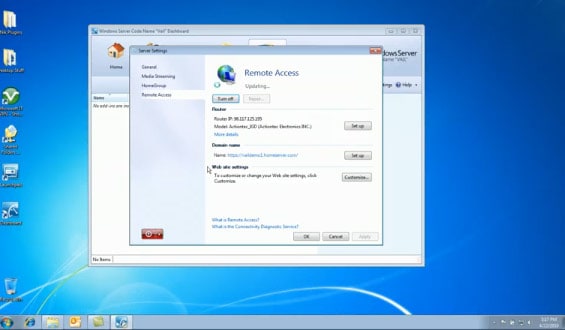
Hardware Requirements For Windows Home Server (Codename ‘Vail’)
- Processor : 1.4 GHz x64 processor.
- RAM : 1 GB RAM.
- Hard Disk : 160 GB hard drive (Minimum).
It is recommended to run Vail on a 64-bit PC. There will be some compatibility issues with some OEM drivers if you try to run Vail on a 32-bit PC or existing Windows Home Server systems. Even don’t try it on 64-bit Home Server systems.
Windows Home Server (Codename ‘Vail’) Beta – Download Here










I have’nt tried yet. i have to purchase MS Office to deploy on web server. Home or Student edition is cheaper. but I have a doubt that such applications are designed for Windows Home editions.
to hear that its freely down loadable quite nice,, need to try,, anyway do post articles frequently pradeep
cool umm i will like to know if its free ???
unfortunately, it is free just for 30 days, and more over you can not activate the live version of the os, you will have to uninstall/format/re-install and then use the paid version of it. Not worth it, if you are planning to buy, just buy… else leave it!
They need to drop the spec requirements I think. NAS’s like the DNS-323 are ever popular as home servers, but are extremely limmited in memory/processor speed. Linux seems to still be the way to go for home servers.
its a free download? this sounds really cool, will try it out in my other pc and let you know how it is… my laptop is running windows7 and i won’t bother with viel on this one lol 😛
I am Pretty Excited to know now its available for download.. i was waiting for this from long time.. “Vail” name is quite different 😛
So did you try installing yet??