Reading your favorite post on your favorite blog? But the Advertisements there are disturbing you? If you are a Google Chrome user then we have an extension (or solution) for you.
Shankar Ganesh (of KillerTechTips fame) quite recently developed an extension – Text Only, Please. This extension uses ViewText.org to render a text-only version of the webpage.
Open Links in Text Only Mode
Step 1 : First install ‘Text Only, Please’ extension.
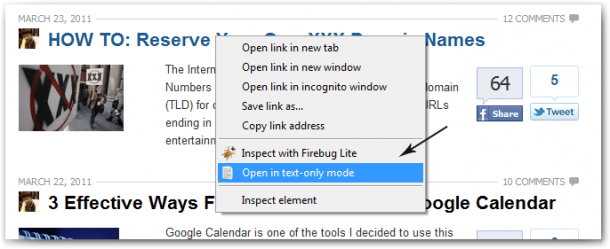
Step 2 : Now open any webpage, for example, HellBound Bloggers (HBB). Now you can right click on any link in Google Chrome and choose ‘Open in text only mode’. The web page you clicked on will open in a new tab, devoid of ads and clutter.
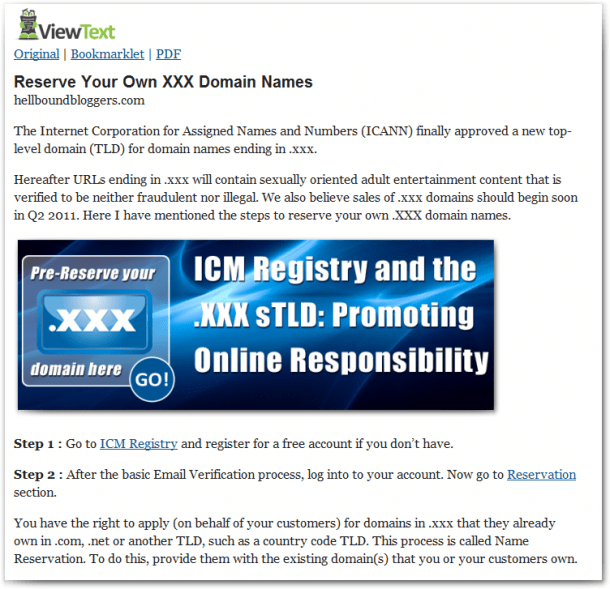
Seriously I loved this extension and this will be also really useful for people having poor internet connection or bandwidth limits. As of now, API is not used and you can expect more advanced features soon. You can give your feedback via comments for further enhancement.










This extension will be useful for me to read blogs when I’m downloading something
Actually, I like Text only mode extensions and it would be more helpful for all the folks having low internet connections.
Helps in checking content quickly nice share
Nice info Pradeep. So it would just look like a text file, right? Won’t look like we are on the web i guess. But good for people with extremely slow connection.
You are absolutely right Deepak! You won't have any distractions, you can enjoy the real 'content'. 🙂
Text-only extension looks good. This will save the day when my Internet connection is slow!
Cool, a good way to get content quickly! Loading time are pretty slow thanks on some sites thanks to poor image management :/
I really don’t use chrome much as I’m very used to for firefox and I feel it’s the best browser. But I must agree that Chrome is too improving very fast.
this is really a good Extension i just installed it…
Chrome is really working hard to dominate the browser world. This is very good feature which it’s offering now.
Nice share Pradeep, certainly a good extension since many times we need to view only the text of the articles or websites…also it will be pretty good for people who have low speed connections
This is really cool and it will be useful for people having bandwidth limits.
This is a very good extension because sometimes we need text only mode while reading articles. There is a similar add-on in Firefox but in Chrome I think this is first of this kind.
Nice extension for chrome, I feel sometime very frustrated when I see particular ads that I don’t want to see but now i got the solution. thanks very much.
Thanks mate, this will be very helpful for me. I m using chrome often, it was a huge problem for me. I thinks now it will alright by using this extension.
Hey, thank you for this subject. You will make my work easy and fast. So I will install this version.
Very useful extension, for those who have slow connections…and would be useful when opening a website having a lot of adverts too…btw would it block pop ups on a page?
For sure, it will not display any kind of advertisements or popups.
Thanks Pradeep for featuring the extension. Happy to be here.
There are not many features at the moment. What’s imminent is a toolbar button which you can click to load the current web page in text only format.
If any of you here have suggestions, please let me know.
Glad to feature this mate. Yea, a toolbar button would be great and also you can come up with a WordPress plugin, so you can let the blog readers to convert posts into text only format. 🙂
Fantastic job Shankar! Are you planning on one for other browsers as well? I use RockMelt which is based on Chromium so it should work on it as well right?
Great job on the post. However, the last line is a problem.
“You can tell your feedbacks via comments for further enhancement.”
Should be “You can give your feedback …”
Feedback is never plural. It’s what they call “uncountable”.
http://esl.about.com/od/grammarforbeginners/a/g_cucount.htm
Ahh.. sorry Clif, I was aware of that. I was in a hurry while typing. Sorry. 🙂
This great thing will going to help who have slow connection..